Equipped with state-of-the-art technology, the Piwis 4 offers unparalleled accuracy and precision, allowing you to pinpoint problems with ease. Whether you’re a seasoned professional or a DIY enthusiast, the Piwis 4 empowers you to tackle any diagnostic challenge head-on.
Join us on a journey of innovation and discovery as we unveil the extraordinary capabilities of the Piwis 4. Experience the future of automotive diagnostics today.

Why do you need PIWIS 4?
PIWIS 1 can handle cars up to the 2014 model year, PIWIS 2 can handle cars up to and including the 2017 model year, PIWIS 3 can handle cars including the 2020 model year, PIWIS 4 can handle all cars including the 2023 new cars and also support for New Electric Vehicle Models.PIWIS 4 also has SFD Diagnostic Protection Technical Support which PIWSI 1, PIWIS 2, and PIWIS 3 can’t do.
PIWIS 4 support for 2024 new cars is crucial due to the ever-evolving nature of the automotive industry. As new car models are released each year, they come equipped with advanced technologies and unique configurations. Without updated diagnostic tools like PIWIS 4, technicians may encounter difficulties in accurately diagnosing and maintaining these new vehicles. The inclusion of support for 2024 car models ensures that PIWIS IV remains aligned with the latest automotive advancements, providing users with access to tailored diagnostic and maintenance features specific to the requirements of newly released vehicles.
The addition of support for new electric vehicle (EV) models reflects the growing prominence of electric vehicles in the automotive market. With more EVs being introduced in 2024, it’s essential for diagnostic tools like PIWIS IV to evolve accordingly. Electric vehicles come with distinct components, systems, and diagnostic protocols compared to traditional internal combustion engine vehicles. By incorporating support for new EV models, PIWIS IV enables technicians to conduct diagnostics, maintenance, and programming tasks specific to electric vehicles, ensuring that they can effectively address the unique requirements and challenges associated with EV technology.
Furthermore, the integration of SFD (System Fault Diagnostics) diagnostic protection technical support enhances the diagnostic capabilities of PIWIS 4 System faults within vehicles can be complex and challenging to identify without specialized tools and techniques. The inclusion of SFD diagnostic protection technical support equips users with advanced tools and methodologies for pinpointing and resolving system faults effectively. This feature reinforces the reliability and effectiveness of PIWIS IV in diagnosing and troubleshooting automotive issues, ultimately streamlining the repair process and minimizing vehicle downtime.
The features of the PIWIS 4:
PIWIS 4, the Porsche Integrated Workshop Information System IV, is an advanced diagnostic tool specifically designed for Porsche vehicles.
It offers comprehensive support for 2024 new cars, including the latest models released by Porsche. Additionally,
PIWIS 4 provides support for new electric vehicle models, reflecting Porsche’s commitment to expanding its electric vehicle lineup.
Furthermore, it features SFD Diagnostic Protection Technical Support, enhancing the security and reliability of diagnostic procedures for Porsche vehicles. Overall, PIWIS IV is a cutting-edge diagnostic system tailored to meet the evolving needs of Porsche technicians and service centers.
PIWIS 4 New Version V42.400.037:
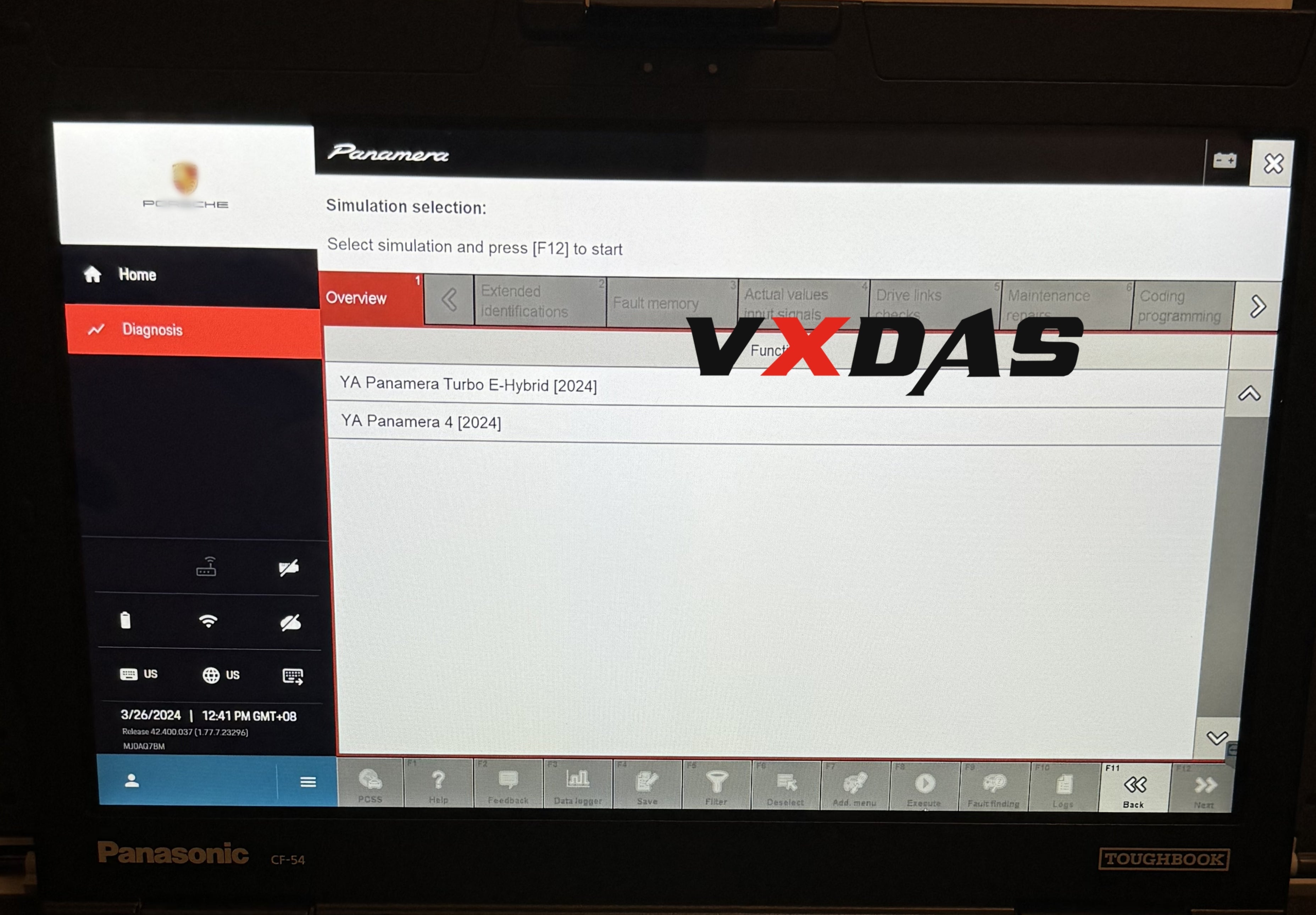 The system installed includes PT4G E VCIv2. Support Porsche PPN Online. PIWIS Tester 4 is the Porsche factory-developed diagnostic coding and programming tool. It stands for Porsche Integrated Workshop Information System 2023.10v. Porsche dealer technicians use this tool to perform a multitude of diagnostic and repair functions on your car.
The system installed includes PT4G E VCIv2. Support Porsche PPN Online. PIWIS Tester 4 is the Porsche factory-developed diagnostic coding and programming tool. It stands for Porsche Integrated Workshop Information System 2023.10v. Porsche dealer technicians use this tool to perform a multitude of diagnostic and repair functions on your car.
Use the new SHELL to activate offline software on Getac tablets (no PPN account is required to activate the software). Porsche’s most advanced and durable workshop tablet. Supports new and old models that are regularly updated.
Support Language: English, Italian, Chinese, German, French, Spanish, Japanese.
What upgrades does Piwis 4 have compared to Piwis 3?
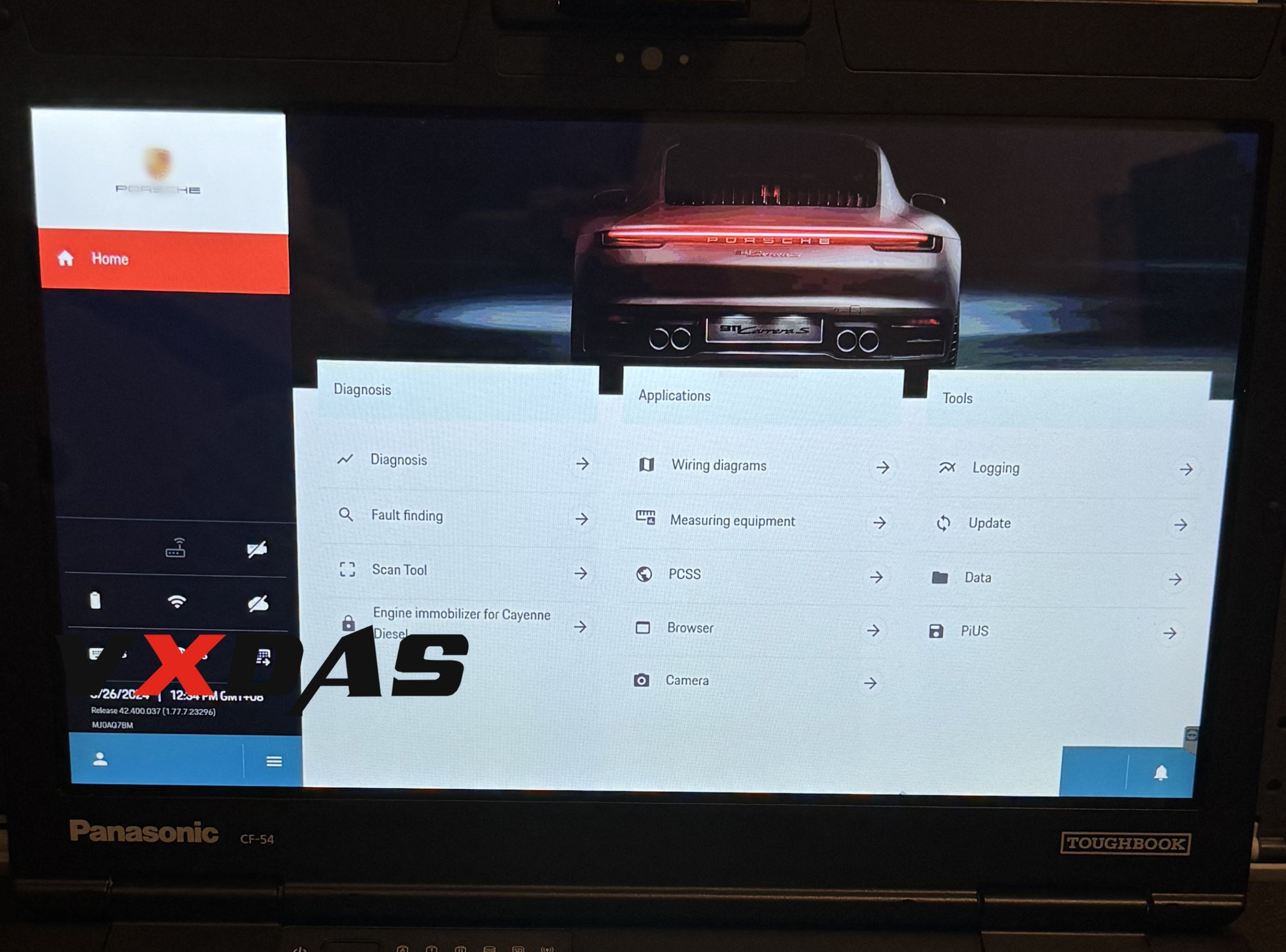 PIWIS 4 represents an advancement over PIWIS 3 in several key areas. Here are some of the updates and improvements that PIWIS 4 offers compared to PIWIS 3:
PIWIS 4 represents an advancement over PIWIS 3 in several key areas. Here are some of the updates and improvements that PIWIS 4 offers compared to PIWIS 3:
1. Piwis 4 Support for 2024 New Cars:
PIWIS 4 now includes support for the latest 2024 car models. This means that users can access diagnostic and maintenance features tailored to the specific requirements of newly released vehicles. The inclusion of support for new cars ensures that PIWIS 4 remains up-to-date with the latest automotive technologies and configurations.
2. Piwis 4 Support for New Electric Vehicle Models:
With the increasing popularity and adoption of electric vehicles (EVs), PIWIS 4 has been updated to include support for new electric vehicle models introduced in 2024. This update enables users to perform diagnostics, maintenance, and programming tasks specific to electric vehicles, addressing the unique requirements and components of EVs.
3. Piwis support SFD Diagnostic Protection Technical:
PIWIS 4 now offers technical support for SFD (System Fault Diagnostics) diagnostic protection. This feature enhances the diagnostic capabilities of PIWIS 4 by providing advanced tools and techniques for identifying and resolving system faults within vehicles. The inclusion of SFD diagnostic protection technical support reinforces the effectiveness and reliability of PIWIS 4 in diagnosing and troubleshooting automotive issues.
4. Hardware Upgrades:
PIWIS 4 features updated hardware components, including more powerful processors and increased memory capacity. These hardware upgrades contribute to faster system performance and improved responsiveness during diagnostic and programming tasks.
5. Software Enhancements:
The diagnostic software used in PIWIS 4 has been updated with new features and functionalities compared to PIWIS 3. This may include improvements in diagnostic algorithms, expanded vehicle coverage, and enhanced diagnostic capabilities for newer Porsche models.
Overall, PIWIS 4 represents a significant update over PIWIS 3, offering improved hardware, software, compatibility, and usability for diagnosing and servicing Porsche vehicles in dealership and service center environments.
The details of the PIWIS 4 software:
1. Piwis 4 the latest software version:
Piwis 4 software offers the latest version, ensuring that users have access to the most up-to-date features, bug fixes, and improvements. Staying current with the latest software version is essential for optimal performance and compatibility with new electronic vehicle models and the car till 2024.
2. Piwis 4 provides an Online Update Method:
Piwis 4 provides an online update method, allowing users to easily download and install software updates via an internet connection. This ensures that users can access the latest enhancements and fixes conveniently without needing to visit a physical location or acquire physical media.
3. Piwis 4 includes Developer mode:
Piwis 4 includes a developer mode, which grants advanced users and developers additional access to system functionalities and tools for customization and development purposes. Developer mode enables users to tailor the software to their specific needs and integrate custom features or modifications as required.
4. Piwis 4 offers Offline wiring diagrams:
Piwis 4 offers offline access to wiring diagrams, providing users with comprehensive visual representations of vehicle wiring and electrical systems. Having offline access to wiring diagrams allows technicians to diagnose and troubleshoot electrical issues even in environments where internet connectivity may be limited or unavailable.
5. Piwis 4 has Unlimited license:
Piwis 4 software features an unlimited license, allowing users unrestricted access to its functionalities and capabilities. With an unlimited license, users can utilize the software to its full extent without encountering limitations or restrictions on usage.
6.Piwis 4 Software updates:
Users have the flexibility to choose when to perform updates, with four regular updates available throughout the year. However, users can update the software at their convenience, whether it’s once a year or more frequently, depending on their specific requirements and preferences.
Note: We don’t supply the Online Programming Services request (PPN)
PIWIS 4 main functions:
1. Diagnostics application:
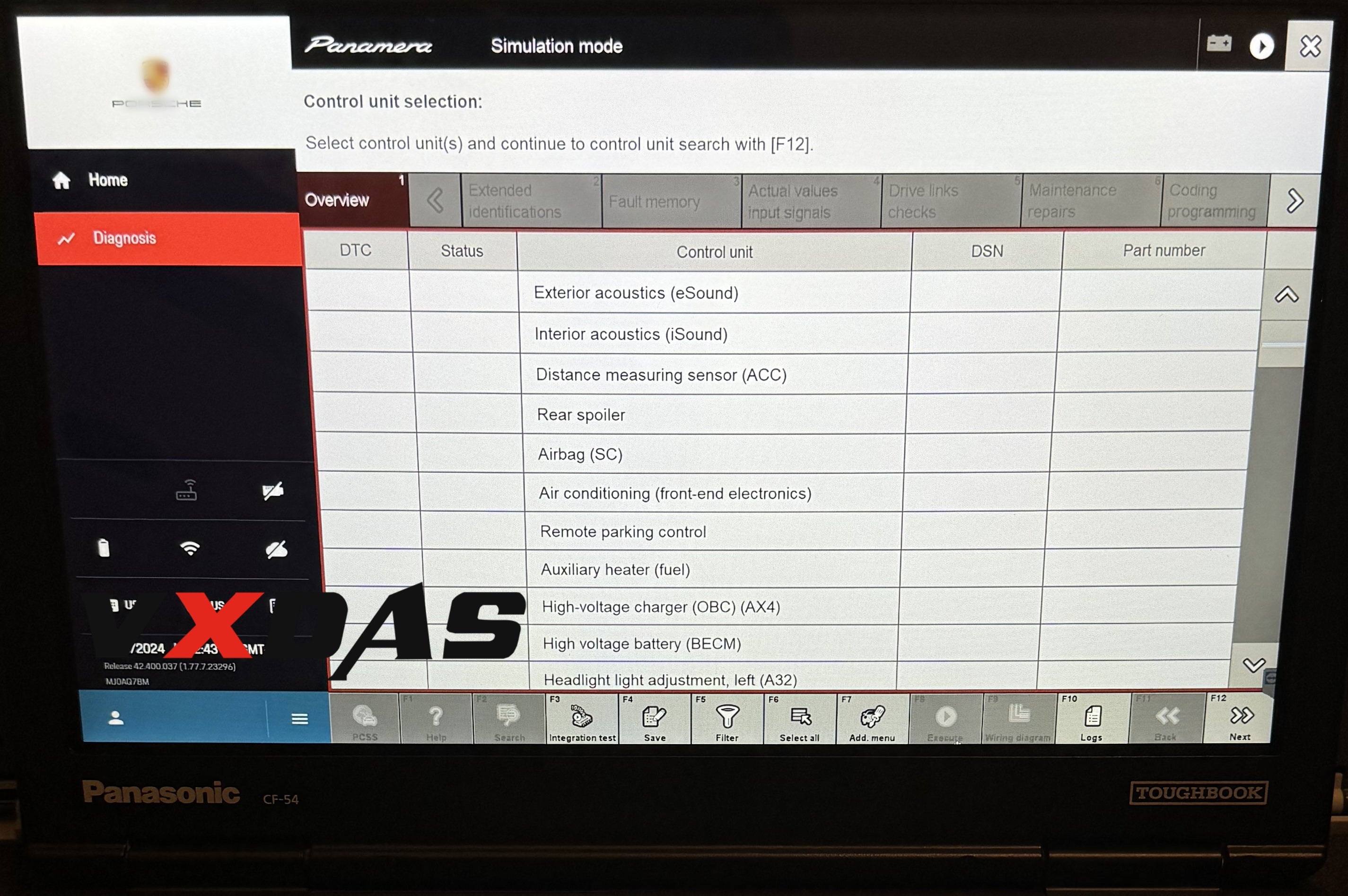
The Diagnostics application facilitates communication with control units in vehicles. Users can search for, identify, code, and program units, retrieve event memory data, execute complex processes, modify drive links, and perform routines.
2. Guided fault finding (GFF):
GFF generates a systematic test plan for diagnosing fault codes. It provides a recommended sequence for conducting tests, compiling a list of suggested tests along with relevant documentation and wiring diagrams to aid technicians in the diagnostic process.
3. Actual values/input signals functions:
This feature displays real-time actual values and input signals from control units, providing insight into the current operational status and sensor inputs of the vehicle’s components.
4. Drive links/tests function:
The Drive Links/Tests function displays drive links of control units, allowing users to modify parameters and execute test routines for individual control units, facilitating thorough diagnostics and testing procedures.
5. Maintenance/repairs function group:
This function group enables users to access control unit-specific processes that cannot be universally implemented from the ODX data. It provides specialized maintenance and repair procedures tailored to the requirements of individual control units.
6. Coding/programming function group:

Use this function to write coding values. Values can be coded automatically or set manually. This function group includes (Automatic coding, Manual coding, Customer-specific settings, and Factory settings) coding modes.
7. Logging:
Users can utilize this function group to write coding values, either automatically or manually. It includes modes for Automatic Coding, Manual Coding, Customer-specific settings, and Factory settings, enabling customization and configuration of control units.
8. Filter:
The Filter function enables users to manage the view of installed control units in the vehicle. Users can create, edit, activate, deactivate, or assign filters within the diagnostic application to streamline data presentation and analysis.
9. Wiring diagrams application:
This application provides graphical representations of physical connections and circuit layouts within vehicles, aiding technicians in understanding the electrical architecture and diagnosing wiring-related issues effectively.
10.Porsche Piwis Engineer mode E(developer mode)
How to use Piwis 4:
1. Piwis 4 (you need Porsche PT4G VCI to connect to the car)
● Obtain the Necessary Hardware: The primary hardware needed to connect PIWIS 4 to a Porsche vehicle is the Porsche PT4G VCI (Vehicle Communication Interface). This device serves as the link between the PIWIS 4 software and the vehicle’s electronic systems.
● Connect the PT4G VCI to the Vehicle: Locate the OBD-II (On-Board Diagnostics) port in the Porsche vehicle. This port is usually located beneath the dashboard, near the driver’s side. Plug the PT4G VCI into the OBD-II port securely.
● Power On the PT4G VCI: Once connected, power on the PT4G VCI device. It may require a power source such as the vehicle’s battery or an external power supply, depending on the specific setup.
● Launch PIWIS 4 Software: On the computer running PIWIS 4, launch the software application. Ensure that the computer is connected to the PT4G VCI either via USB cable or wirelessly, depending on the connectivity options supported by the VCI.
● Select Vehicle Communication Protocol: Within the PIWIS 4 software, select the appropriate vehicle communication protocol for the Porsche model you are working on. The software should automatically detect the connected PT4G VCI and establish communication with the vehicle’s electronic systems.
● Access Diagnostic Functions: Once the connection is established, you can access various diagnostic functions, perform system scans, read and clear fault codes, conduct programming and coding tasks, and perform maintenance procedures as required.
● Monitor Vehicle Parameters: PIWIS 4 allows technicians to monitor real-time data from the vehicle’s onboard systems, enabling them to diagnose issues accurately and efficiently.
● Disconnect and Exit: After completing the diagnostic or maintenance tasks, properly shut down the PIWIS 4 software and disconnect the PT4G VCI from the vehicle’s OBD-II port.
2. Piwis 4 update:
● Check for Updates: Before initiating the upgrade process, ensure that you have access to the latest version of the PIWIS 4 software. Check with the official Porsche channels or authorized distributors to confirm the availability of updates.
● Download the Update Package: Once you have confirmed the availability of updates, download the update package from the official Porsche website or the designated platform provided by Porsche.
● Prepare for Upgrade: Before proceeding with the upgrade, ensure that your computer meets the minimum system requirements for running the updated version of PIWIS 4. Backup any important data or settings related to the current installation of PIWIS 4 to prevent data loss during the upgrade process.
● Initiate the Upgrade Process: Launch the PIWIS 4 software on your computer and navigate to the settings or preferences menu. Look for the option to check for updates or upgrade the software. Follow the on-screen instructions to initiate the upgrade process.
● Install the Update Package: The upgrade process may involve installing the update package that you downloaded earlier. Follow the prompts provided by the software to locate and install the update package on your computer.
● Follow Installation Instructions: During the installation process, you may be required to agree to license agreements, specify installation directories, or configure other settings related to the updated version of PIWIS 4. Follow the instructions provided by the installation wizard to complete the installation.
● Verify the Upgrade: Once the installation is complete, launch the updated version of PIWIS 4 and verify that the upgrade was successful. Check for any new features, improvements, or changes introduced in the updated version.
● Test Functionality: Test the functionality of the upgraded PIWIS 4 software by connecting it to a Porsche vehicle and performing diagnostic or maintenance tasks as needed. Ensure that all essential features and functions are working correctly after the upgrade.
3. WIFI connect
4. Selection of car type
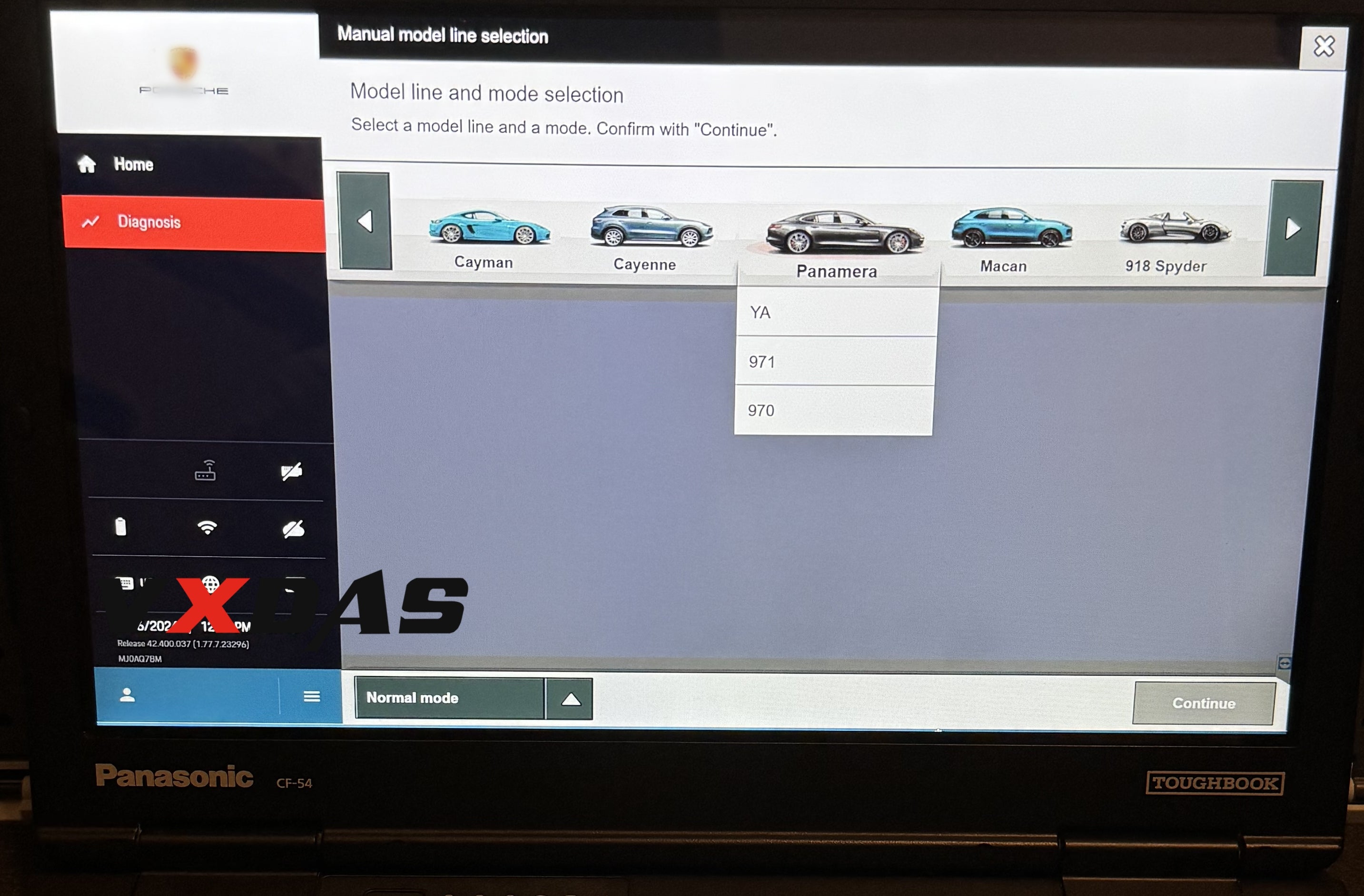 What is the difference between Piwis 4 and Piwis 3? The following is a comparison between Piwis 4 and Piwis 3:
What is the difference between Piwis 4 and Piwis 3? The following is a comparison between Piwis 4 and Piwis 3:
Piwis 4 has a new feature: can support the 2024 new cars.
PIWIS 4 is the latest iteration of the Porsche diagnostic system.
In 2024, PIWIS 4 introduces support for new electric vehicle (EV) models in the Porsche lineup.
It includes updated diagnostic protocols and software to accommodate the unique systems and components found in electric vehicles.
PIWIS 4 also features enhanced data processing capabilities and user interface improvements for faster and more efficient diagnostics.
Piwis 4 supports SFD Diagnostic Protection Technology.
PIWIS 4 incorporates SFD (Secure Function Discovery) diagnostic protection technology.
SFD enhances the security of diagnostic communications between the tool and the vehicle.
It helps prevent unauthorized access and tampering with vehicle systems during diagnostic procedures.
Piwis 4 can support Electric Vehicle (EV).
PIWIS 4 offers comprehensive support for electric vehicle (EV) models in the Porsche lineup.
This includes diagnostics, programming, and maintenance tasks specific to electric propulsion systems, battery management, and charging infrastructure.
The difference of Advanced Diagnostics and Programming between Piwis 4 and Piwis 3:
PIWIS 3: PIWIS 3 provides advanced diagnostic capabilities, allowing technicians to interface with Porsche vehicles, retrieve diagnostic trouble codes (DTCs), view live data, perform component tests, and conduct programming tasks.
PIWIS 4: PIWIS 4 also offers advanced diagnostics and programming functionalities, with potentially enhanced features and improved compatibility with the latest Porsche models and electronic architectures.
Piwis 4 expanded wireless connectivity options.
PIWIS 3: Some versions of PIWIS 3 may offer limited wireless connectivity options, allowing technicians to perform diagnostics and programming tasks without physical connections to the vehicle.
PIWIS 4: PIWIS 4 may feature expanded wireless connectivity options, providing greater flexibility and convenience during service operations.
Piwis 4 supports a wider range of Porsche models.
PIWIS 3: PIWIS 3 is designed to be compatible with a wide range of Porsche models, covering both older and newer vehicles.
PIWIS 4: PIWIS 4 is expected to have broader compatibility with the latest Porsche models, offering enhanced diagnostic capabilities and broader vehicle coverage compared to PIWIS 3.
Piwis 4 is more convenient to use.
PIWIS 3: PIWIS 3 features a user-friendly interface designed to facilitate navigation and access to diagnostic functions.
PIWIS 4: PIWIS 4 may offer improvements in the user interface, providing a more intuitive and streamlined experience for technicians performing diagnostic and programming tasks.
In conclusion, PIWIS 4 represents a significant leap forward in automotive diagnostics, offering unparalleled functionality, reliability, and ease of use. As we look ahead, it’s clear that PIWIS 4 will continue to play a pivotal role in shaping the future of automotive servicing and maintenance, driving innovation and excellence in the industry.
If you are interested in Piwis 4 or have more questions about Piwis 4, please leave your comments and we will continue to update relevant information.
VXDAS – Make Auto Repair Easier
Website:www.vxdas.com
Whatsapp: +8617304481179
Email: sales002@vxdas.com




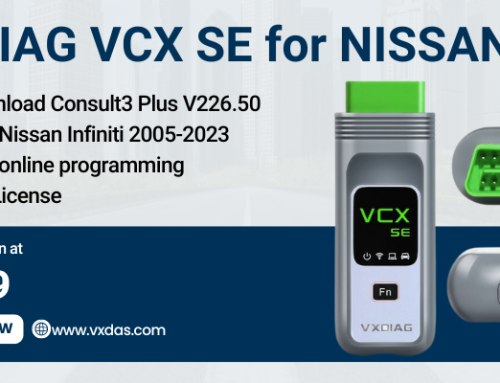

Leave A Comment