KTMflash ECU Programmer & Transmission Power Upgrade Tool Software Free Download and Install Guide
VXDAS KTMflash ECU programmer & transmission power upgrade tool is the hot sell baby in 2019.Newest KTMflash read the chip data, read and write ECU data, read transmission data etc at a high speed.Here ,we share KTMflash ECU Programmer software free download and install guide.
KTMflash ECU Programming & Transmission Power Upgrade Tool Support V-A-G DQ200 DQ250 Infineon Bosch & 271 MSV80 MSV90
Latest KTMFlASH ECU Programmer Software Free Download
https://mega.nz/#F!3W5llQRL!
Notice About KTMFlASH ECU Programmer Software Installation
1- Must use our KTMflahs ecu programmer software .
2- No Installed “ECU flash” software on the computer. like this:

Reinstall computer system –> Watch our video –> Install the software
Otherwise, the device will be lock. And better do NOT CONNECT INTERNET, or will lock the device.
3- This is our cd content. 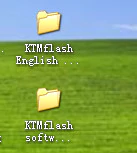 Including software and instructions, and our testing video for you reference.
Including software and instructions, and our testing video for you reference.
4- KTMflash mainly supports ecu. Pls see the introduction. The highlight is to read Infixxxx’s ecu and gearbox [transmission] ecu.
5-When reading encrypted Infixxxx or ecu, Firstly read the password file. See our video operation. If the software prompts ” turn off the power for 2 seconds”, you must turn off the power for 2 seconds. When you are not turn off the power for 2 seconds, it may prompt again.
Then you turns the power off for 2 seconds and operating the software.
6-About switching, pls watch our video and instructions firstly.
7- Recommend use Intel processors Computer ; Computers with AMD processors can only do one time !
KTMFlASH ECU Programmer Software Install Guide
How to use KTMFlASH ECU programmer Switch board?
1. The switch board is designed to work with J2534, this device uses the Ktag cables so the user can refer to the Ktag wiring diagram.
2. We advise you use Open Port2.0 as the protocol conversion equipment and work with PC.
3. There are 3 types of Bosch Infineon ECU :
1) The Infineon ECU before TPROT8.
2) TPROT8-10
3) The Infineon ECU after TPROT10 which is what we call GPT encrypted.
4. The Infineon ECU before TPROT8 is not encrypted, then you directly uses the BOOT point
grounding, then follow the Ktag user manual to wire the cable and read the data.
5.For TPROT8-10,the Bosch Company set the anti-debugging mode, then reading EEPROM needs no password and then reading Flash needs password.
Therefore, during the reading process, there is an extra CNF1,then Boot outputs low level and CNF1 outputs high level. When reading, then Boot needs to add one small resistor and ground it. CNF1 to connect one 470ohm-2K resistance, then connect 3.3V, it’s very important, otherwise the ECU will be burnout.So pls keep in mind.
2 tips on reading the data:
1) BOOT and CNF1 must be connected when reading data.
2) Only connect BOOT not CNF1 When reading the password, otherwise the password can’t be read out. Also you can follow the Ktag wiring diagram because Ktag controls the CNF1 turn on and off, so it can’t be disconnected. When reading the password, then you turn the two switches to the automatic mode, and to the On mode when reading the data, when the software prompts, then you choose ” Manually” then follow the message to turn on or off.
6. For GPT encrypted ECU, the S1, S2 and Boot cable are needed to connected when reading password, and the S1, S2 don’t need to be connected when reading data in the end.
Finally ,vxdas also offer others hot sell car diagnostic software free resource ,pls click:
http://blog.vxdas.com/category/software-download-free/
Professional Diagnostic Solution & Service Supplier
Website:www.vxdas.com
Join Us To Get More Free Resource ,ODIS /Xenry/Ista D /Porshce Piwis software etc.
www.facebook.com/groups/vxdas/






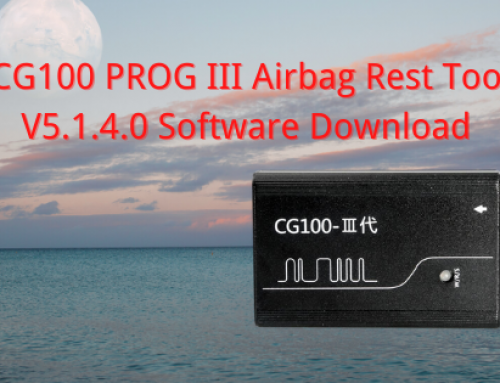

Leave A Comment