Item number SP44-1 Porsche piwis 3 latest software version 39.5 release! Full set with Panasonic CF-MX3 Laptop ready to use, comes with USB dongle, supports update online. Piwis 3 full set with 39.5 software supports Porsche old and new vehicles till 2020, supports engineering mode and online programming.With new DoIP Ethernet diagnostic technology, supports Wifi and Lan Cable connection.
With Porsche Piwis 3 What Can We Do?
Read/clear error code
Catch data stream
Computer programming match
Component test
Maintenance information consult
Components site drawing
Wiring diagram
Porsche Piwis 3 with USB Dongle Version Online Update Instruction.
Before update, need to provide picture for the back of laptop and hardware(need serial number ), facotry will provide User name and password for update after approval.
1.Plug the USB dongle and start laptop, then you will see below page, click “Next” to continue
Note: WIFI won’t work after starting laptop, pls use Lan cable to connect Internet
2. Input domain name, user name and password then click “connect”
Domain name: www.autosos.club
Factory will provide user name and password after approval.
3. You will see many data packets after clicking “connect”, choose the latest one and click “next” to continue
4. Start downloading the data packet, need around 4~6 hours if internet is stable. (Note: don’t close the laptop or disconnect the internet before download finishing)
5.After download finished, pls restart the laptop, unplug the USB dongle when restarting the laptop. Software updated to the latest version after restarting laptop. Latest software need to be activated, pls connect internet and send team viewer to sales.
6.Done.
How to switch piwis 3 software from dealer mode to developer mode? check here
VXDAS, focus on OBD tool since 2008!
Join groups to get more free resource!
Group: https://www.facebook.com/groups/vxdas/
Website: www.vxdas.com
Email: webmaster@vxdas.com



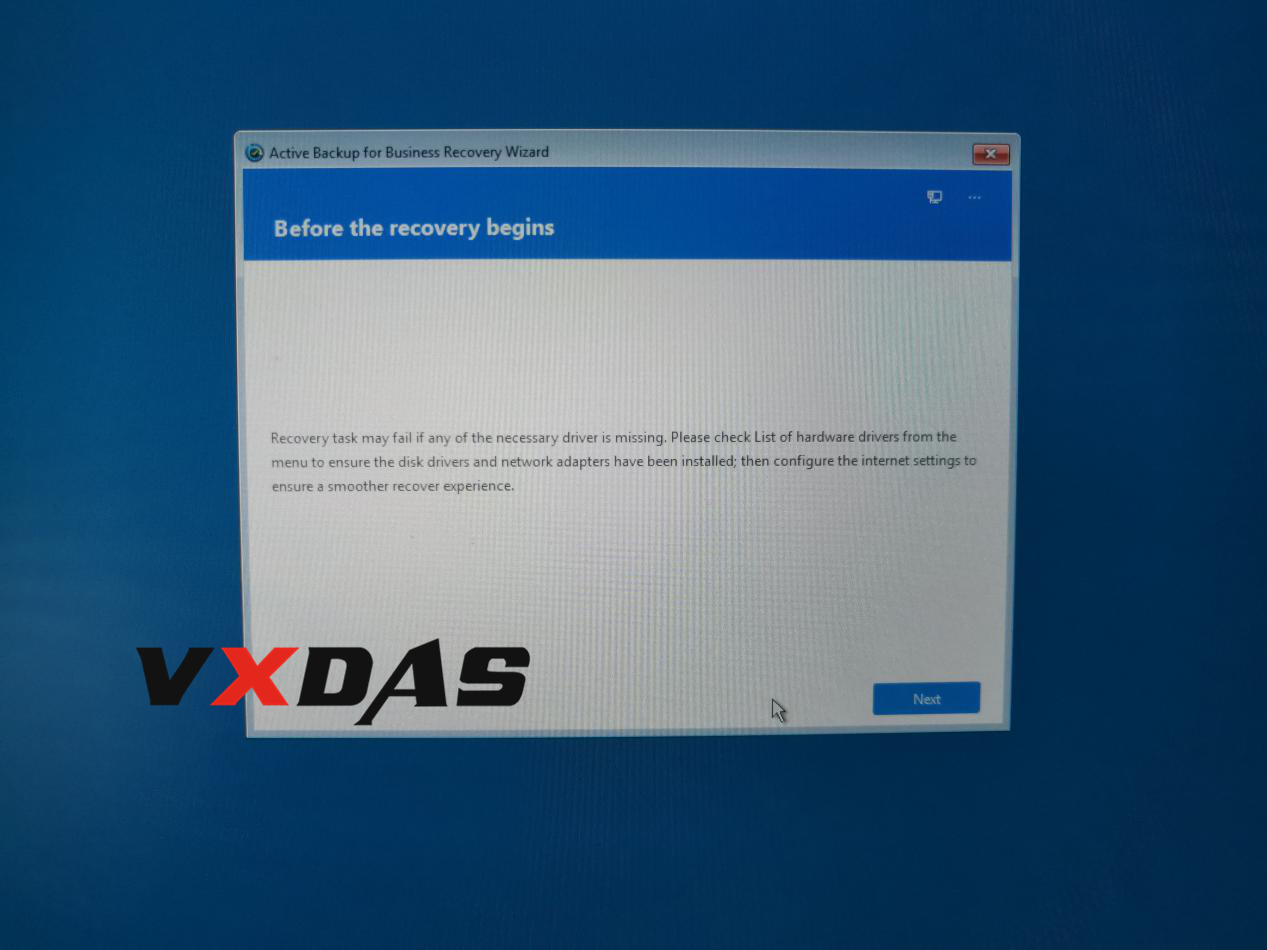
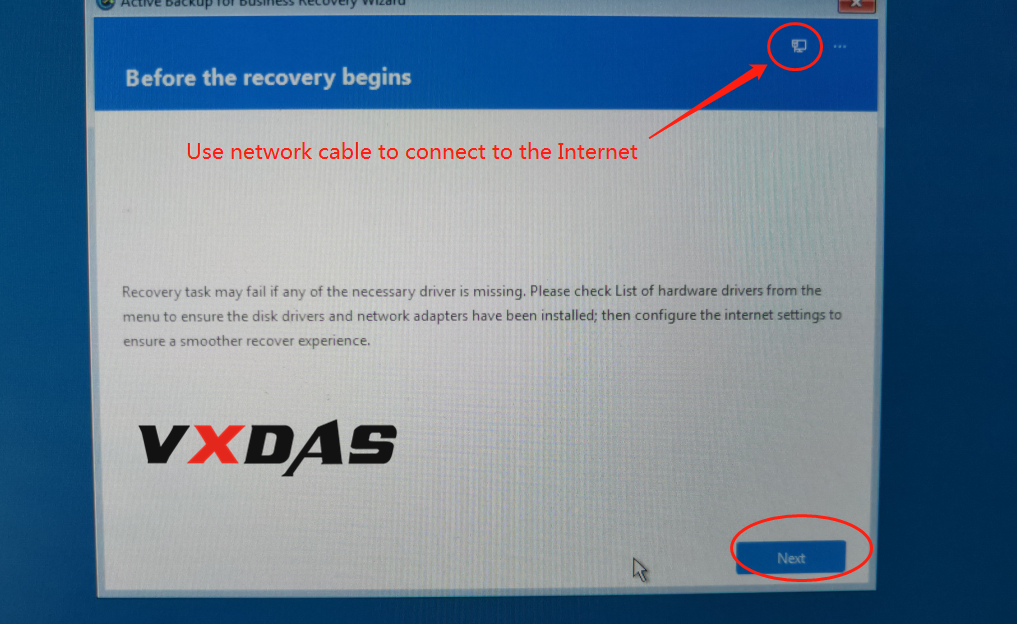
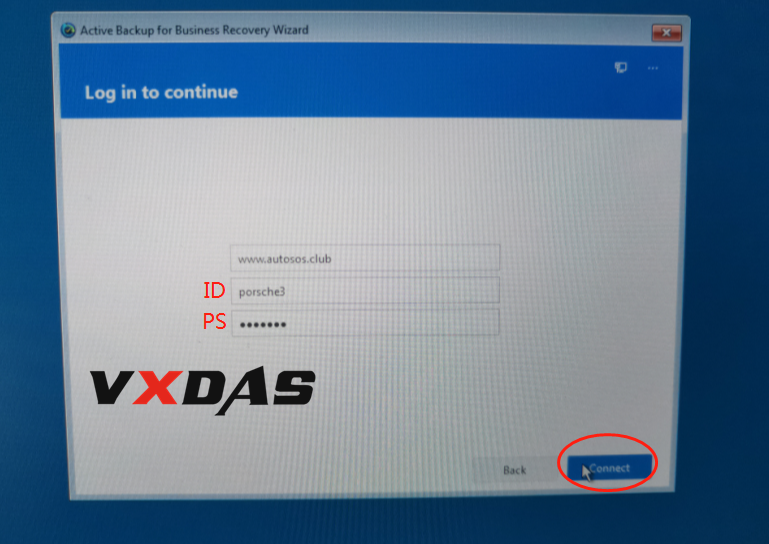
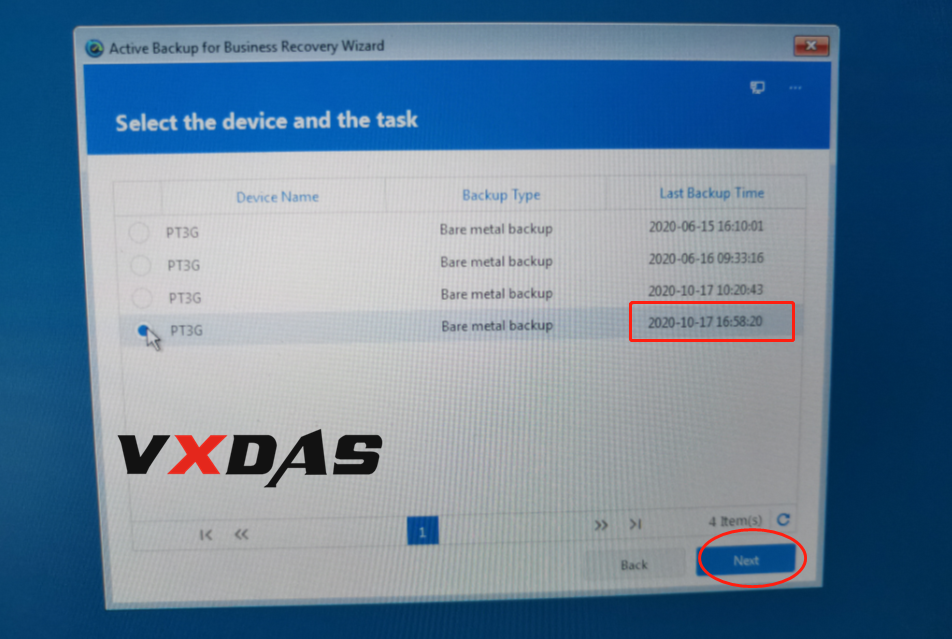
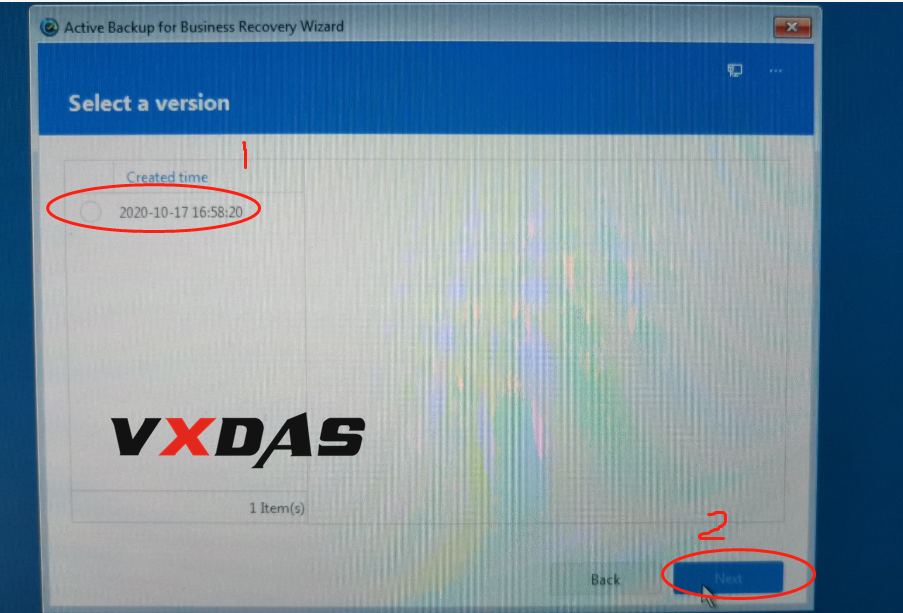
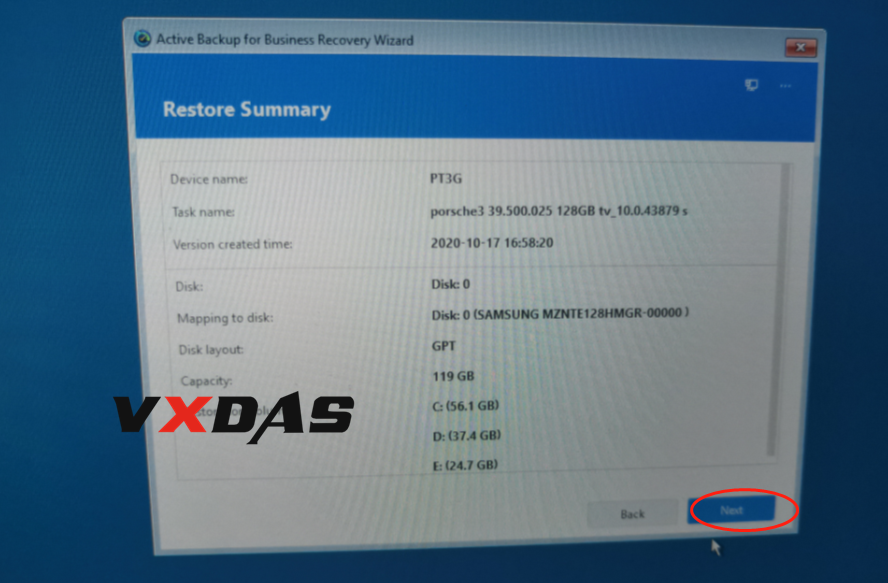
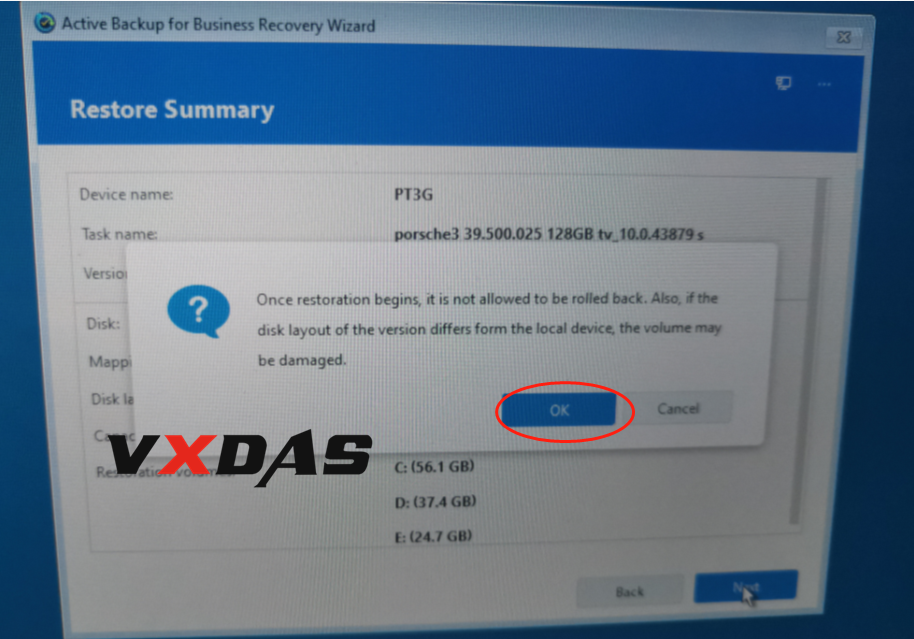
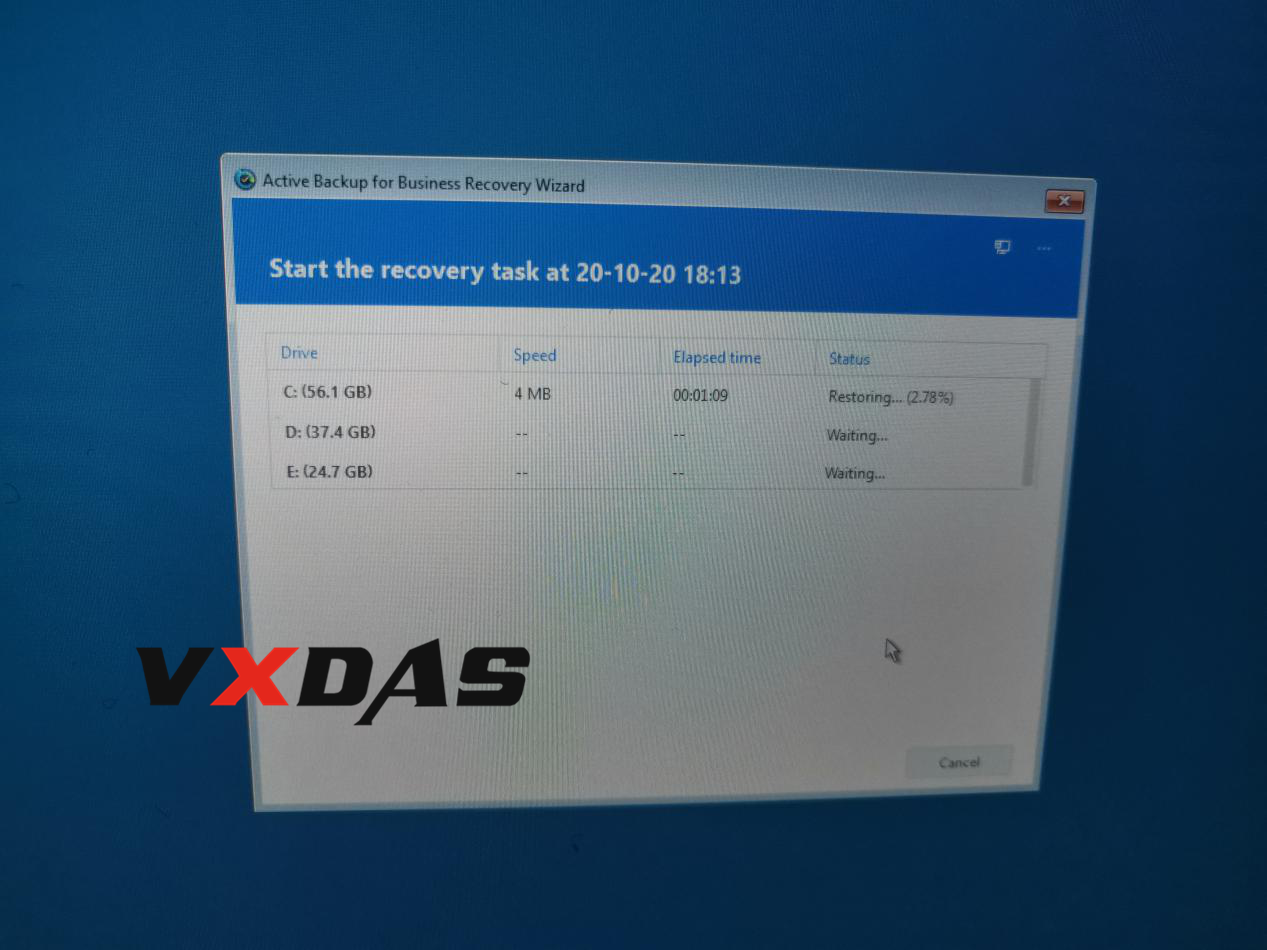
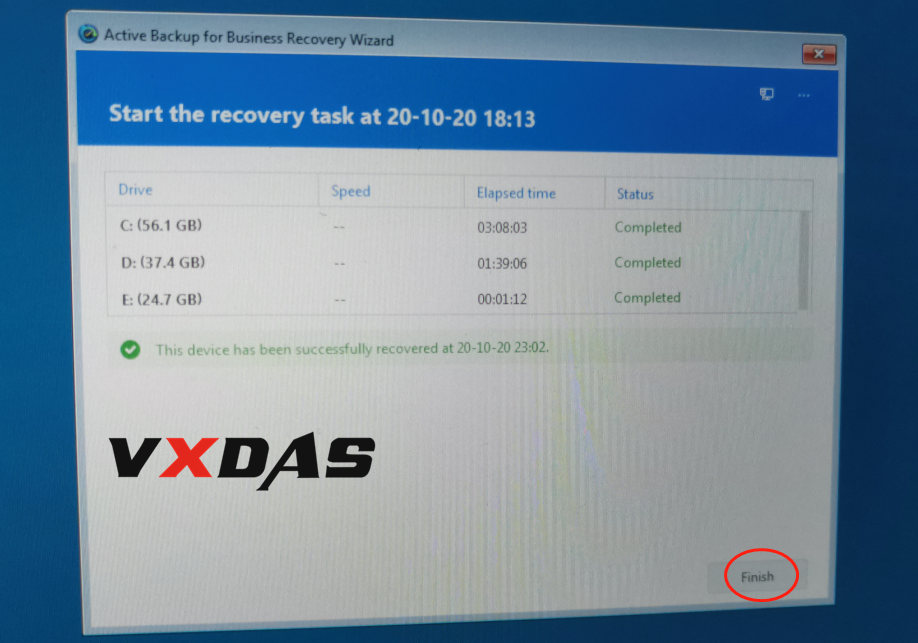
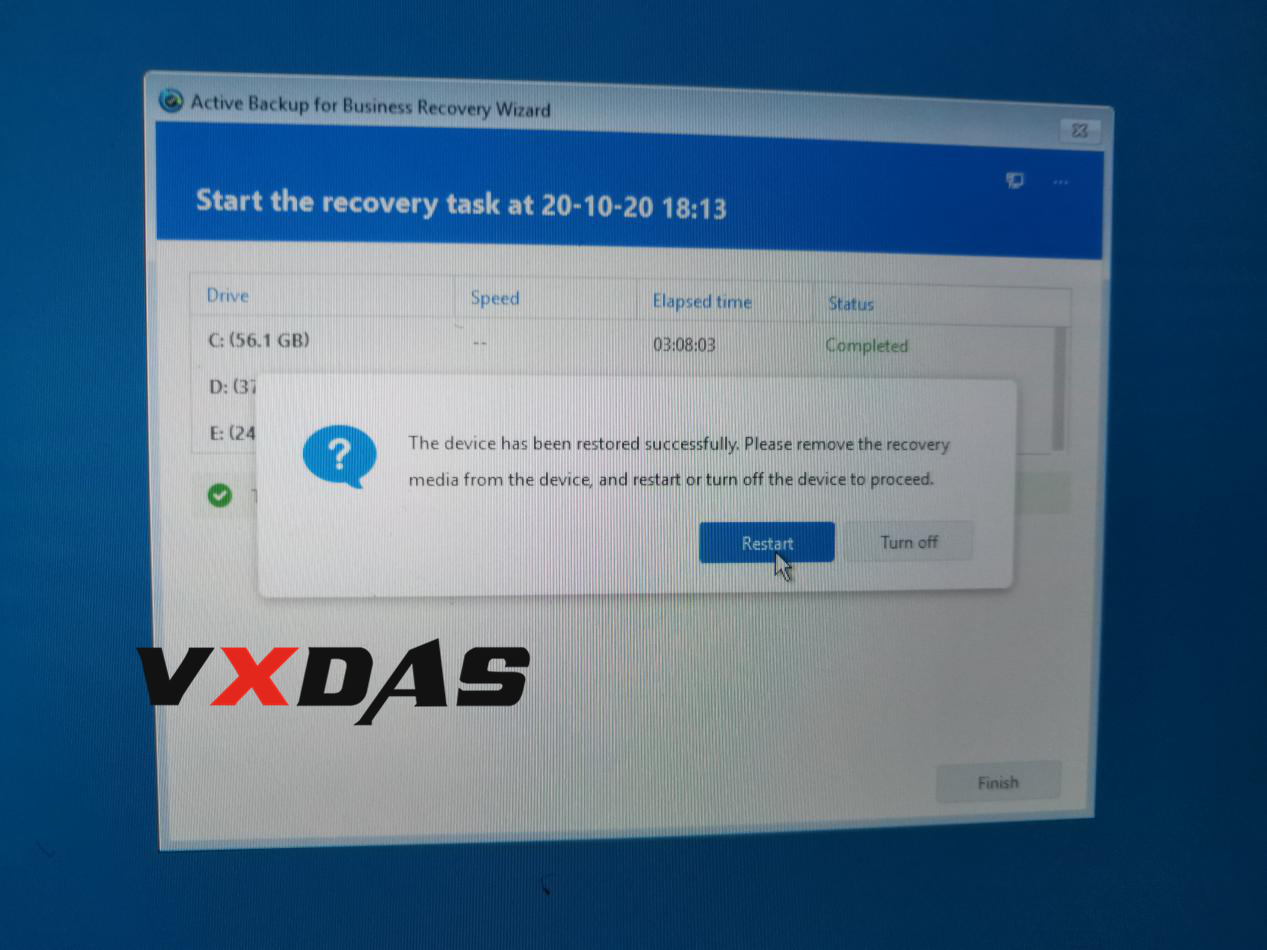



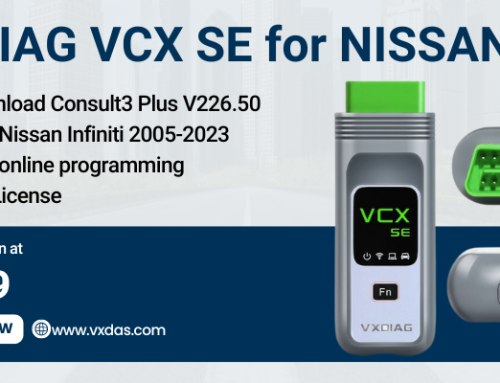

Leave A Comment