NexzDAS Lite Version is 2019 Android based auto diagnostic scanner.Bluetooth NexzDAS Lite Version work for multi-brand vehicle and software support update online. VXDAS.com share detail steps about how to register NexzDAS Lite Version Bluetooth Android AUTO Diagnostic Tool software.
First of all, download NexzDAS software from Google Play:
- Prepare your Android mobile phone, enter Google Play
- then search “NexzDAS Lite”, then install App
Secondly, register on NexzDAS Lite Version App:
-Running NexzDAS App on NexzDAS
-Check “Register”
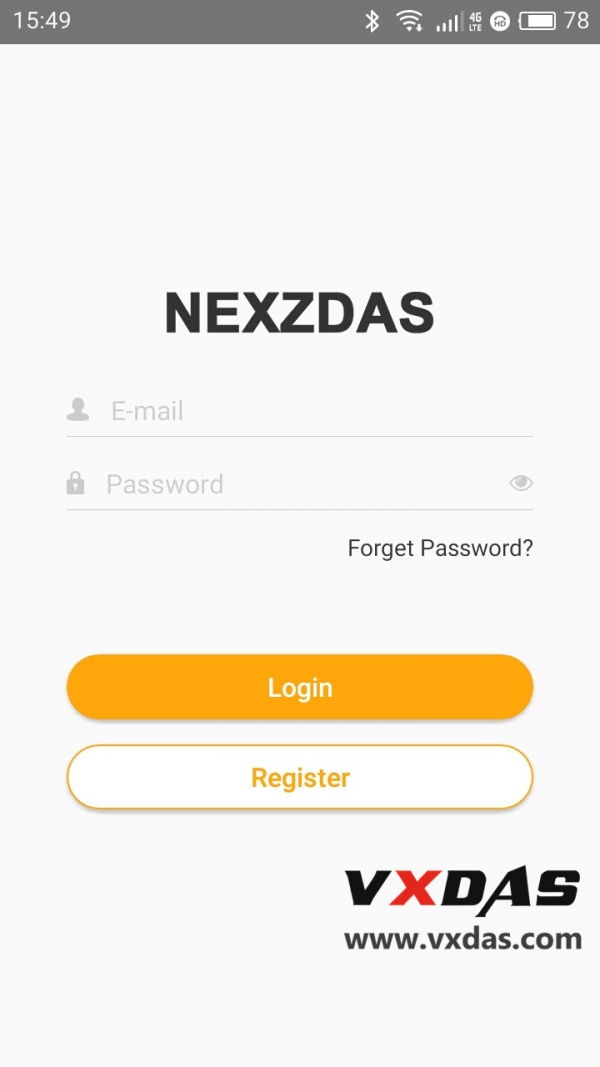
Enter Software Register Page
-Enter your Email
-Click “Get Auth Code”
-Check the auth code in the email, fill in Auth code blank
-Input your password
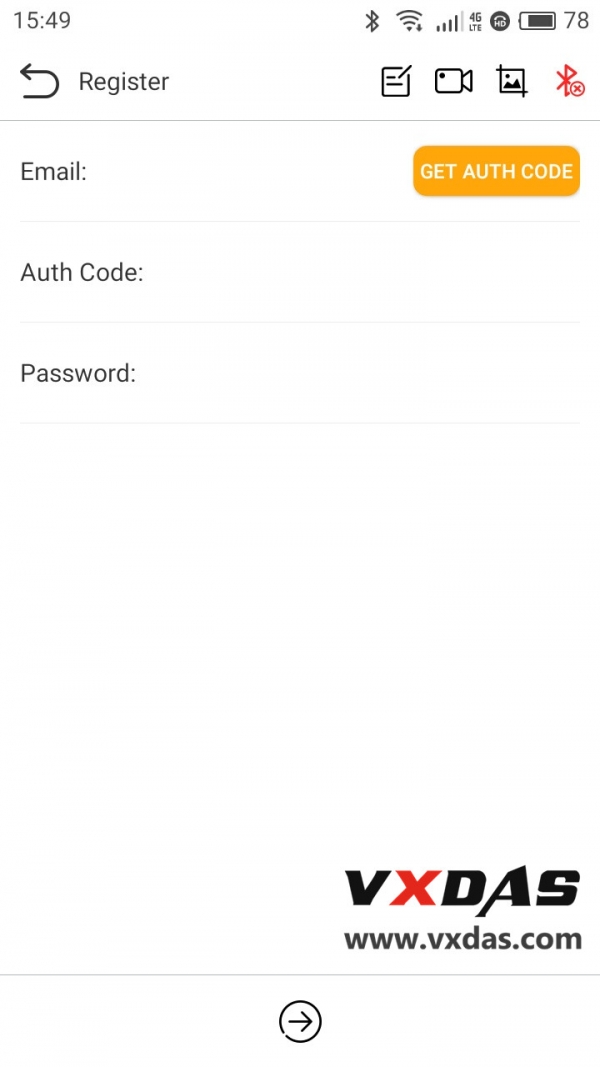
-Remember & keep your vxdas.com username & password
-Input the software to log in
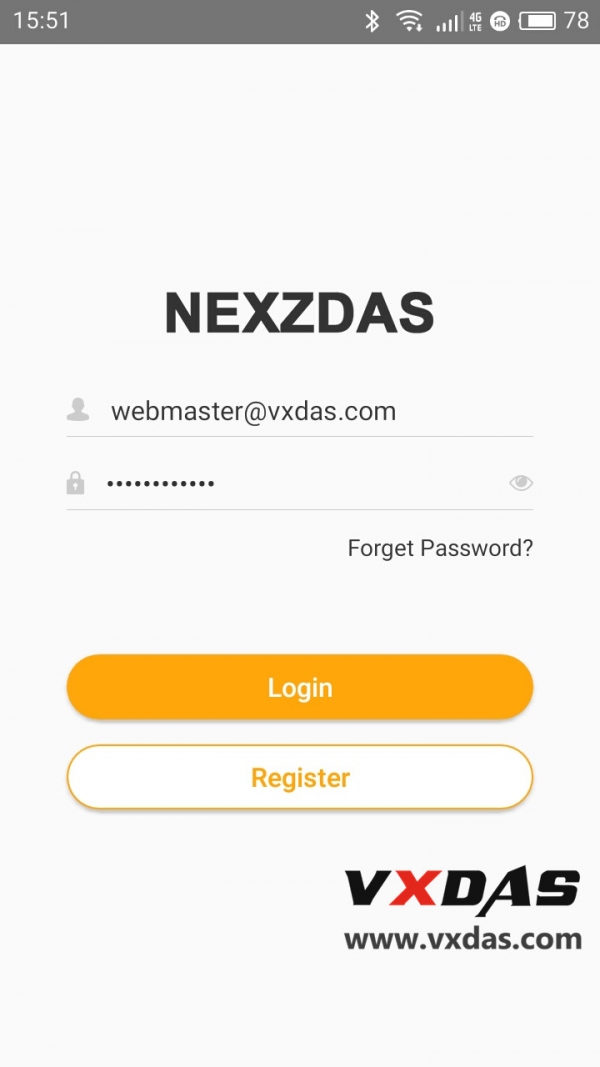
Thirdly, When you Login NexzDas, add your product to NexzDAS App:
-Click “Add a new product”
-Then check the “→”
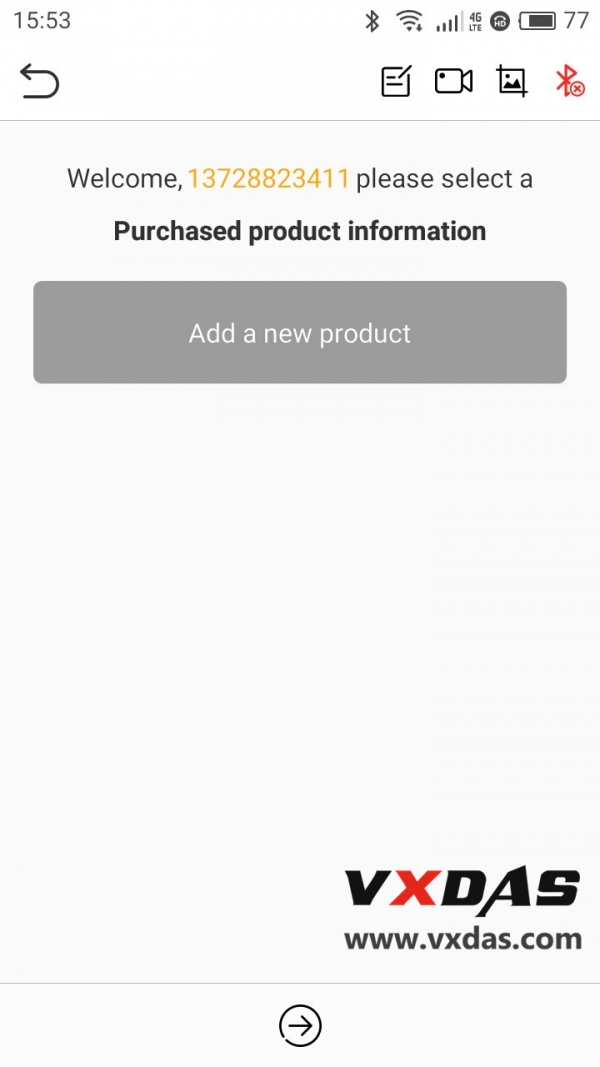
-Run your NexzDas Lite Version Software
-Enter the Serial Number & password
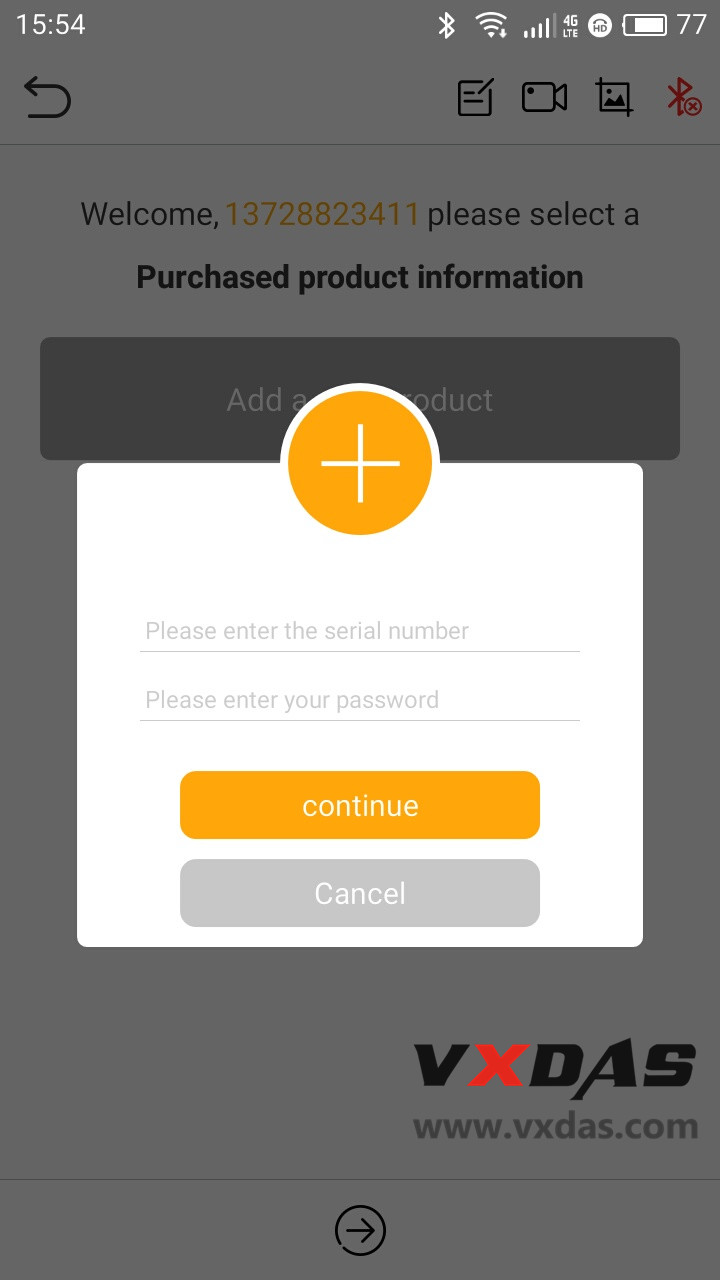
Then NexzDAS software show:
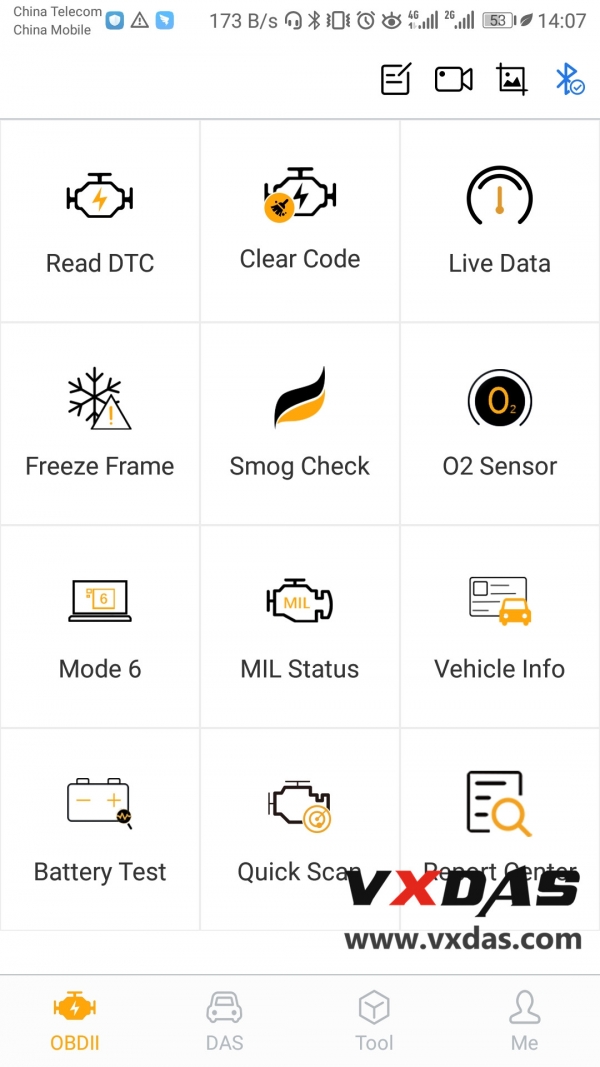
VXDAS.com NexzDAS Bluetooth Android is the 2019 hot sell baby universal diagnostic scanner.NexzDAScar diagnostic tool can turn your own cell phone to a professional diagnostic tool and it is best tool for car owner ,diyer and technicist。
Professional Diagnostic Solution & Service Supplier
Website:www.vxdas.com
Follow Us To Get More Free Resource
www.facebook.com/groups/vxdas/






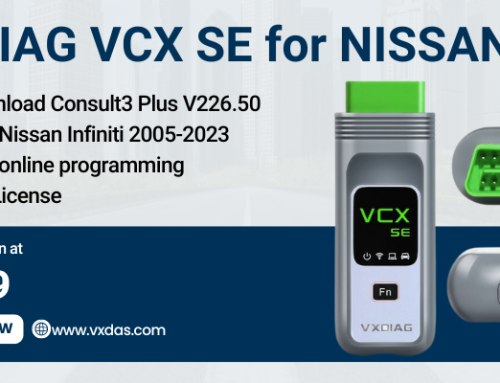

Leave A Comment