Thinkdiag is an Automotive Diagnostic Device more powerful than easydiag. It supports full systems diagnosis for the car, and 15 kinds of reset functions.
You may have questions in using Launch Thinkdiag. This article aims to offer you important information you care about when you are using Thinkdiag.
Q:Can Launch x431 Thinkdiag device connect to a laptop or PC?
A:Yes. Thinkdiag device is only supported by the official Android and IOS App.
Q:Without a Thinkdiag device, can I download and register for the Thinkdiag App?
A: Yes. You can interact with other users in the ThinkMoments.
Q:Does Launch Thinkdiag require an internet connection?
A:Launch Thinkdiag device required Bluetooth connection with your smartphone. If you need to update your vehicle diagnostic software, your smartphone needs an internet connection.
Q:Does THINKDIAG need charging?
A:Launch x431 Thinkdiag is powered directly by the vehicle’s OBD II port.
Q:How do I check my report?
A: You can check your report history on the “Diagnostic” or “My” page.
Q:Can I share my test reports to others?
A:Yes, you can share it with your friends via Facebook, Twitter, or within the Thinkdiag App community (ThinkMoments).
Q:Can the reports be saved in PDF format?
A:Yes.
Q:Can Launch THINKDIAG be used on more than one car?
A:Yes, it can be used with different vehicles as long as you download the corresponding diagnostic software.
Q:Can my Launch Thinkdiag device connect to multiple smartphones?
A:Yes, simply use the same account to log into a new smartphone. You can restore the previously purchased software by downloading it on the new phone.
Q:Do I need to pay extra to use THINKDIAG?
A:Yes and no. Each Launch Thinkdiag you purchase comes with free 1-year subscription for TWO manufacturer software. You’ll pick two manufacturers from our store and enjoy a FREE first year subscription that costs $39.95 per manufacturer. You only need to pay after your subscription ends.
Q:What is a Manufacturer Software subscription?
A:Each manufacturer software subscription gives you access to ALL diagnostic functions, including read/clear codes, live data streaming, actuation tests, and ALL maintenance functions of the manufacturer you picked.
Q:When I go to “Purchased Software” ,the expiration dates for DEMO is “permanent”. However, while the Autosearch and OBDII are both 2050.
The two “lifetime” subscriptions expire next year, in 2021.
A:You can choose the software as lifetime plan and it will not get expire. No need renewed each year.
Q:There is no activation code on the packaging or paperwork. How do I get an activation code?
A:Please check the update #12 for the guide. If you have further question, please contact customer service or post in the app community.
Q:What if we not activate free subscriptions now? Will they expire?
A:You can activate them anytime : )
Q:Is there a way I can make sure that extension cable is not needed for my car?
A:The OBD port location is different in each car Model. The extention cable is not a must for all cars, but surely help to make the diagnostic process easier.
You may also have interest in our other articles:
Professional Diagnostic Solution & Service Supplier
Website:www.vxdas.com
Follow Us To Get More Free Resource






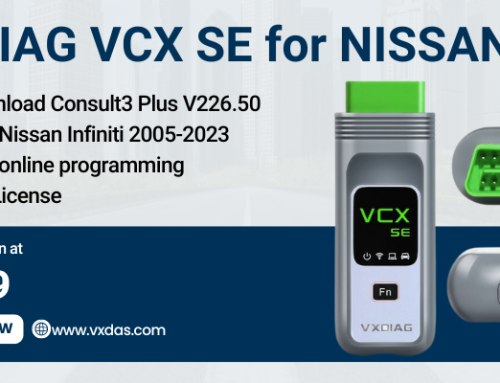

Leave A Comment