Fgtech Galletto 1260 EOBD cable is the most cheapest and powerful OBD2 chip tuning tool.Multi-language Galletto 1260 working on EDC16,EDC15, MEx.x ,DELCO and many more engine4s ECU and cover a wide vehicle.Bellow,VXDAS.com share all info about Fgtech Galletto 1260 EOBD OBD2 Chip Tuning Cable.
Galletto 1260 ECU Chip Tuning Interface Galletto 1260 EOBD Programmer With Original RL232 Chips
VXDAS.com share all information about Galletto 1260 ECU Chip Tuning Cable
1.Galletto 1260 ECU Chip Tuning Tool Overview
2.Galletto 1260 ECU Chip Tuning Tool Compatible Car Brands
3.Galletto 1260 ECU Chip Tuning Tool Software Free Download
4.Notes of Galletto 1260 ECU Chip Tuning Tool
5.Galletto 1260 ECU Chip Tuning Tool Software Install Guide
6.Galletto 1260 ECU Chip Tuning Tool USB Driver Installation
7.Galletto 1260 ECU Chip Tuning Tool Basic Manual of New Users
8.Difference Among Galletto 1260 and KWP2000 Plus
9.Galletto 1260 ECU Chip Tuning Tool Trouble Shooting
1. Galletto 1260 ECU Chip Tuning Tool Overview
Software Version: New Update to 1260
Computer Supports: Win XP/Win 7 32Bits (Close anti-virus program)
Multi-Language: English, Spanish, French, German, Italian, Portuguese
Easy hardware for auto chip tuning
Supports more cars than any other obd2 / eobd tuning tools
Working on EDC16,EDC15, MEx.x ,DELCO and many more engine4s ecu. It is compatible with the newest modern diesel TDi, HDi, JTD, and petrol cars.
2. Galletto 1260 ECU Chip Tuning Tool Compatible Car Brands
For Audi, BMW, Chevrolet (Daewoo), Chrysler, Citroen, Ferrari, Fiat Alfa Lancia, Ford, GM Opel, Hyundai, Honda, Isuzu, Iveco, Kia, Man, Maserati, Mercedes, Mini, Mitsubishi, Nissan, Peugeot, Porsche, Renault, Rover, Saab, Seat, Smart, Suzuki, Toyota, Volkswagen, Volvo
3.Galletto 1260 ECU Chip Tuning Cable Software Free Download
https://mega.nz/#!LI4mSCrA!b_Jwo05q12IzrRu8lkEcQmepv4Kn8Gru_jMEVjcca8I
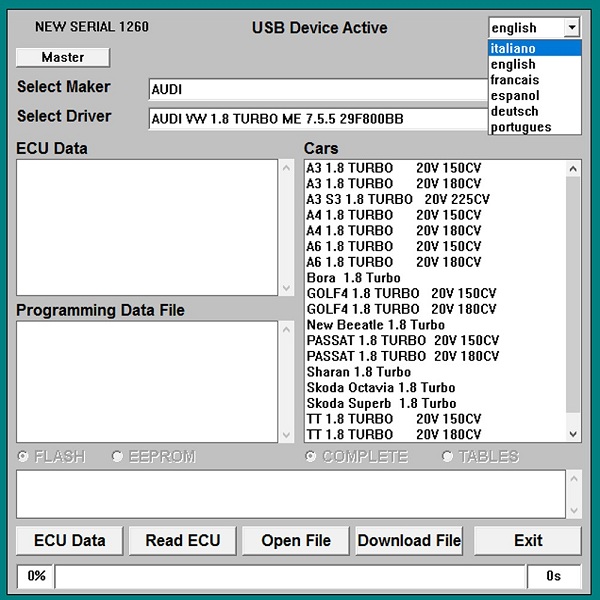
4.Notes of Galletto 1260 ECU Chip Tuning Cable
1.Computer Compatibility: Windows computers, windows OS version compatibility depends on the software you choose to use
2.Tune your engine with just this cable and your laptop
3.Increase the responsiveness of your vehicle at all rev ranges
4.Savings on fuel efficiency mean this cable pays for itself
5.Galletto 1260 ECU Chip Tuning Cable Software Install Guide
STEP 1: Download and Install Galletto 1260 Tuning Software
STEP 2: Install Drivers
-Connect cable to USB port on your computer.
-Go to Control Panel.
Windows Vista/7/8/10: Control Panel » System » Device Manager
Windows XP: Control Panel » System » “Hardware” tab » Device Manager
Expand “Other devices” or “Ports (COM & LPT)”. Under them you will see either “USB Serial Port” or “EOBD2” or another different name that only shows up when cable is plugged in.
Whichever it is, right-click on it and choose: Update Driver Software
Then Browse to the folder where you installed Galletto 1260 in Step 1.
Done
6.Galletto 1260 ECU Chip Tuning Tool USB Driver Installation
Resolution:
Check the driver in device manager:
6.1. It is not recognized by computer — change to other computer or USB port to test;
6.2. It is recognized as “USB serial port (COM X)” and “USB serial converter”.
—- Uninstall the driver and reinstall it with correct driver file.
The driver name is “FTDI FT8U2XX Device”:


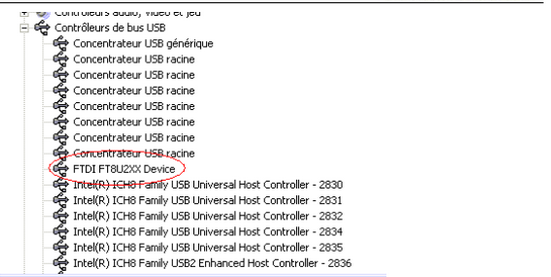
After you install the driver and run the “NEW_SERIAL” ECU flasher software, you will see this window:
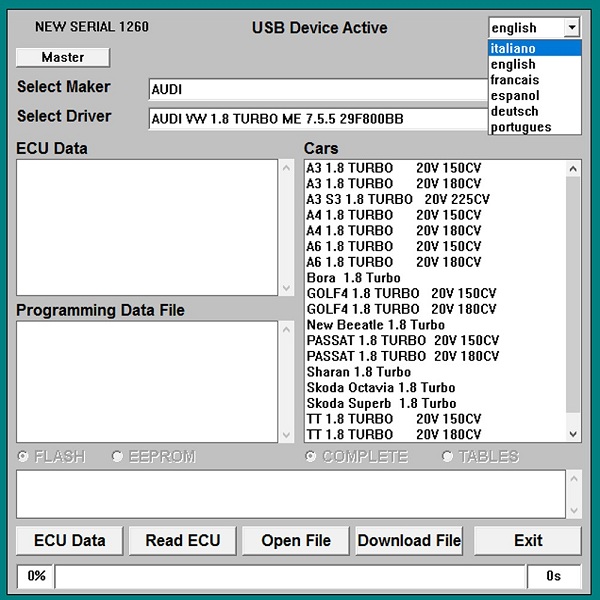
7.Galletto 1260 Basic Manual of New Users
Galletto 1260 Setup Guide
7.1. Equipment preparation:
A laptop/computer with Windows XP system, a good battery
7.1.1 Copy the all files from Galletto 1260 CD to the desktop.
7.1.2 Connect the USB cable to the laptop/PC and install the FTDI driver.
(NOTE: If the program fails to launch automatically, you have to set like following: Control pane>>Performance and maintenanc>>System>>Hardware>>Device Manager to select the tool and update the driver.)
7.2.ECU Reading Guide
1. Make sure your power supply is no problem. Disable other program of your laptop/PC.
2. Run an extension cable down to your car and connect the charger.
3. Remove the fuse box cover beneath the steering wheel.
4. Connect the Galletto 1260 to the vehicle’s diagnostic OBD port and connect USB connector to the laptop.
5. Open “New Serial” program.
6. Turn on the switch by double click until the test light on. Do not start engine. Wait 1o seconds for the lift pump to finish priming.
7. Select vehicle make
8. Select ECU data. The ECU data can be renamed and saved.
9. Turn off the switch and copy the ECU data file to your laptop after finishing ECU reading.
7.3. ECU Reflashing Guide
1. Transfer remapped file over to your laptop when your received the file.
2. Check the file size is 512KB and check the file is using the check sum tool available.
3. Make sure the powerful battery and other accessories are removed from your vehicle (e.g remove head unit, turn off the fans, headlights etc)
4. Connect the Galletto 1260 interface to your vehicle diagnostic port and connect USB connector to the laptop/computer. The following step are the same with Ⅱstep 5 to step 8.
5. Click “Open file”, select the new remapped file you are going to load to the ECU.
6. Select download file. Make sure disable other program.
7. Turn off the ignition when the lift pump has stopped after the program prompts.
8. Press OK and wait 10 minutes. Then switch ignition on and follow the instruction.
9. Now start remapping ECU.
Enjoy it!
8. Difference Among Fgtech Galletto 1260 and KWP 2000 Plus

KWP 2000 Plus
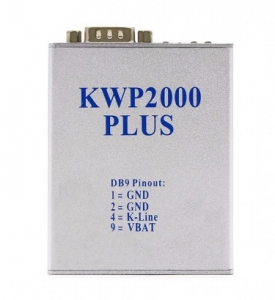
8.1. Function:
1.) Galletto 1260 flashing cable main Function for auto chip tunning.
2.) But KWP 2000 Plus ECU REMAP Flasher Tuning Tool can Read and analyse your current ECU software, Upgrade the ECU software with a re-mapped file, Repair ECU with software problems or corruption.
8.2. Languages:
1.) KWP2000 Plus chip tuning tool support English language.
2.) Galletto 1260 FLASHER Language:English, Spanish, French, German, Italian, Portuguese
8.3.Car list:
Galletto 1260 ecu flasher
Audi, BMW, Chevrolet (Daewoo), Chrysler, Citroen, Ferrari, Fiat Alfa Lancia, Ford, GM Opel, Hyundai, Honda, Isuzu, Iveco, Kia, Man, Maserati, Mercedes, Mini, Mitsubishi, Nissan, Peugeot, Porsche, Renault, Rover, Saab, Seat, Smart, Suzuki, Toyota, Volkswagen, Volvo
KWP2000 Plus
BMW, Volkswagen, Mercedes, Ford, Nissan, Ferrari, Hyundai, Volvo, Mini, Izuzu, Honda, Kia, Alfa Romeo, Fiat, Lancia, Smart, Cirtoen, Peugeout, Audi, Seat, Skoda, Chrysler, Opel, Renault, Rover
8.4. Specifications
Galletto 1260:
1.Product Description: EOBD Galletto 1260 ECU Flash Tool
2.Compatibility: Vehicle must be OBDII compatible
3.OBDII Plug: 16-pin (Male)
4.USB: 2.0 and backward compatible
5.Dimensions: Length = 125cm
KWP2000 Plus :
1. can read and analys your current ECU software.
2. Support Upgrad the ECU software with a re-mapped file.
3. Repair ECUs with software problems or corruption.
9.Galletto 1260 ECU Chip Tuning Cable Trouble Shooting
Error 1: “Turn off dash, wait 10s then turn on”
Problem: Installing EOBD1260 on Windows 7 to remap Honda Civic V2.2 ECU edc16 c31, after click write ECU data button, the system displays an error message: “Turn off dash, wait 10s then turn on”.
Solution: Galletto 1260 requires a minimum car battery voltage to operate properly. Otherwise it will fail to read ECU. Make sure your battery is fully charged. Besides, better to install EOBD1260 software on Win XP system.
Error 2: “Speed Change”
Problem: When trying to read ECU of Audi A3 1.8T 180hp 2002 ECU with 1260, the Galletto display an error message “SPEED CHANGE”. It is the ME751 or ME755 29F400BB 29F800BB, in several places I read say the ECU’s 180hp is 29F800BB I tried to read with the driver ME751 29F400, but the error occurred SK1-SeedKey error.
Solution: You cannot change the speed in clone galletto 1260. Pull the ECU out of the cat and try on the bench. If it doesn’t work on the bench, look for other tuners, like KESS V2, FgTech Galletto 4 master that won’t kill your car.
Error 3: Cannot read ECU
Problem: Follow the instruction on video to install the EOBD1260 software, try both on Windows XP and Windows 7, but still fail to get the ECU read.
Solution: The galletto 1260 is aimed at the Bosch EDC16C31 ecu which stamped on the label outside the ECU. If you want to program other ECUs, this cable will not work. If galletto is able to program your ECU, then the driver is faulty or misconfigured or the cable is bad or user error.
Make sure you setup the cable to use com1 under derives in windows XP.
Make sure you select the appropriate vehicle.
Make sure the drivers are good. Connect the cable to the laptop away from the car and install the latest drivers.
Error 4: Laptop issue
Problem: Plug the galletto 1260 cable into the vehicle OBD port, the red light flashes, then connect the USB to a rather old laptop and configure the device. When try to read ECU, the system report an error after 4 minutes.
Solution: Make sure you use the same port on the laptop that you first used when installing EOBD1260. You probably need to install the latest FTDI drivers.
Error 5: “ERRORE SET_ECU”
Problem: After install the FTDI drivers, trying to ECU ID the program starts to read but nothing other happens. The process stands at 0 % and after some minutes the error “ERRORE SET_ECU” appears.
Solution: Make sure the driver is correct installed and the COM port is set to COM1.
Error 6: REMOTE TO MASS PIN 24 FLASH
Problem: When try to read out Alfa 2.5V6 ME 2.1 ECU, the system display error message: “ATTENSTION BEFORE TO CONTINUE:REMOTE FEEDING,PUT PIN 24 FLASH EPROM TO MASS GIVE FEEDING AND REMOTE TO MASS PIN 24 FLASH, END TO CONTINUE. SEE THE PDF FILE IN FOLDER DECOMENT”
Solution: Set the COM1 on windows. Need to connect PIN 24 on the ECU itself to the ground. Not OBD pin. Look at ECU, there are 2 big connectors. You need to find the right connector and then plant a wire on pin 24 and ground it.






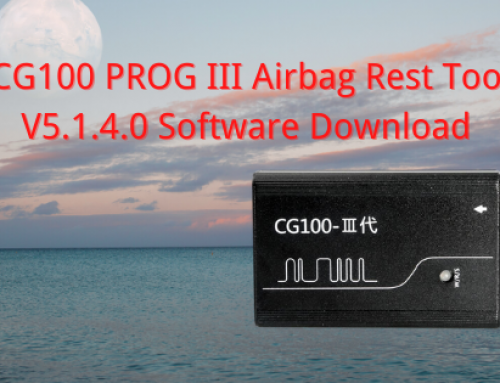

what is the other cable for?
Hello friend,
Which cable you mean?