ICOM NEXT is professional diagnostic tool for all BMW E/F/G series cars, MINI, Rolls-Royce BMW-Model. And it supports programming offline directly. BMW ICOM software works with ICOM NEXT well, also ICOM A2.
VXDAS.COM here provide BMW Win7 ISTA-D/P software download and installation guide.
1. BMW ICOM Software Overview:
1. Software Version: V2024.03
2. Support System: Win10 64bit
3. Software Type: HDD and SSD
4. Support Language: ISTA/D(Wiring diagram) Languages: English(Default), French, Spanish, Portuguese, Dutch, German, Thai, Italian, Russian, Korean, Japanese, Chinese, Swedish, Greek.
5. Support Vehicle List: for Mini, for Motorcycles, for Rolls Royce, for B-MW i Series.
6. System Requirements: At least I5 Generation 2 with 8G Memory.
7. Support Model: Suggest to use Lenovo ThinkPad T420 and T430, X61, X200, X201, X220, X230. Other models (Intel chipset can compatible, almost all the laptop as I5 / I7 series)
8. Compatible Device: ICOM NEXT A, ICOM A2+B+C , Need equipment ICOM VCI, please contact us (Support Online or Whatsapp )
2.V2024.03 Ista D/P ICOM Diagnostic Software Contains:
ISTA-D: 4.46.21
ISTA-P: 3.72+3.66 Dual Data (can support BMW motorcycles and electronic cars)
Support B-MW motorcycle and electric car programming
SDP programming database: 4.30.40, support multi language
ETK: 2020.01 for check spare parts
KSD: 2019.12
INPA 5.0
winkfp 5.3.1
NCS 4.0.1
B-MWAi: 4.6
Easyconnect
E-SYS ESYS3.35、ESYS3.36, database V68.0, with E-SYS Chinese version
ESY-Spro2.8
HUTOOOL2
FSC navigation code calculation software
Database V68.0
FSC navigation code calculation software.
Dr. GINI B021
FSC navigation arithmetic software and IBAC code
Add B-MW old car DIS software, DISV57 and DISV44, diagnosis and programming
Not connected 9000 days remaining
Brush Hide Software E-SYS pro 2.8, HU TOOL2
ISTA D ISTA P Supported languages CZECH DUTCH FRENCH GERMAN GREEK ITALIAN JAPANESE KOREAN POLISH PORTUGUESE russian spainish sweden thaiturkish
Other engineer support language English
3. Software Free Download
Rheingold 4.12.12 Standalone / SDP 4.12.12 / ISTA-P 3.65.2.0 (SQLiteDBs EN,DE,RU,OTHER).
https://mega.nz/#!BaBkBawb!_buiiV3KAJ70_ds8mTEL_PBdsRKv3HiKoImaGo4hnQ0
Of course, you can find many other download links in some BMW forums as below.
https://www.bimmerfest.com/
http://www.bimmerpost.com/
http://www.bimmerforums.com/
https://www.BMWcca.org/
http://www.bimmerboard.com/
…
4. BMW ICOM software win7 installation guide
Usually we main install software with win7 32 bit system, and all test ok!
Step 1: ISTA-D Diagnosis software
Open software
Then double click RHEINGOLD icon to change Full Screen.
Go to Operations, then Read Out Vehicle Data, press Complete identification.
Then follow ISTA prompt to connect the ICOM emulator with vehicle.
When it shows ICOM, then you can click lower right corner Connect to start diagnosis.
(If the Status shows firmware, you see update ICOM firmware first, see instruction in Part 5).
Step 2: ISTA-P Programming software
Open ISTA-P software
Then click “Reset Settings” tab then close.
Open it again
Then select ISTA-P language and then Resolution.
Check the resolution on desktop. It is the same as ISTA-P resolution you just chose.
Select vehicle type, BMW, MINI, BMW Motorcycle or Rolls Royce.
Then it will select ISTA-P server automatically.
Step 3: ETK
Open ETK software
Click “Extras” tab>> “Settings” to change language and other settings.
KSD
Then click “Settings” to change language and others.
Step 4: Engineer Tools
Engineering & programming software INPA, NCS-Expert, WInKFP etc.
Before using the engineer tools, must set/configure ICOM settings.
1) Open Engineer Tools, Itool Radar, select first line option. Then click “Reserve” button on the right.
ICOM Device status will be changed to Reserved.
2) Open EasyConnect, do following settings.
The IP address must be set to correct 169.254.92.38. Then click “CHECK” button.
Configuration is done. And then you can start using engineering software (INPA, WinKFP, etc.)
If you need to update the BMW ICOM NEXT firmware, please refer to this blog: BMW ICOM NEXT V1.4.0 Firmware Free Download and Update
Finally, vxdas also offer others hot sell car diagnostic software free resource, pls click:
Professional Diagnostic Solution & Service Supplier
Website:www.vxdas.com
Follow Us To Get More Free Resource


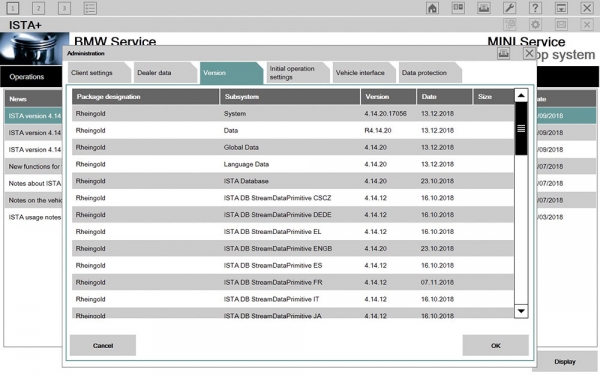
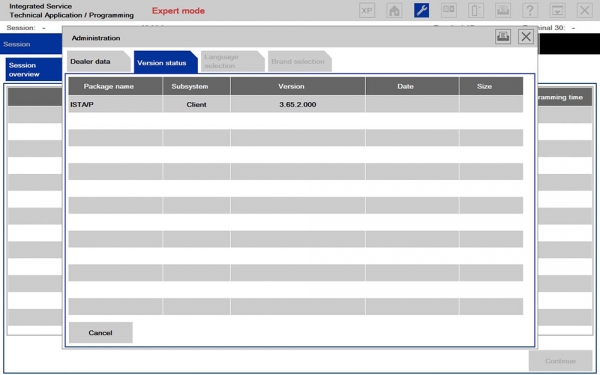




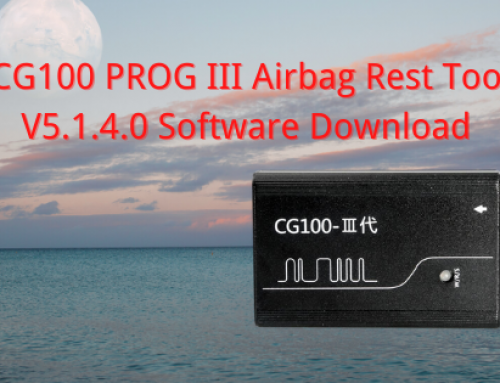

Leave A Comment