INPA vs ISTA/D (Rheingold), which one better?
INPA and Rheingold Definition
ISTA/D (aka Rheingold) is the current dealership diagnostic software for all Exx and Fxx cars. ISTA/D is the replacement for older dealership DIS diagnostic software. Likewise, ISTA/P is the replacement for older delaership SSS Progman programming software. ISTA/P & ISTA/D are designed to be used with an ICOM Interface, and with full ICOM-A-B-C, you can connect to older cars. The ICOM “C” Connection is for the older BMW ADS 20-pin round “Pacman” connector in Engine Bay. You can find versions of ISTA/D with an ICOM Emulator builtin, that allows you to use it with an ENET Interface for Fxx cars and a DCAN Interface for Exx cars. I don’t know for sure, as I do not do any Exx work, but I doubt ICOM Emulator would work for older ADS connector.
INPA (interpreter for test procedures) is older factory floor diagnostic software, designed to run test procedures. While INPA can be set for English User Interface, most of the Test Procedures, which can be difficult to find, are in German.
INPA and ISTA/D (Rheingold), which one better?
| Bmw software | ISTA+ | INPA |
| What is… | current Dealer level diagnostic and repair guide* Newest:BMW Ista Diagnostic Software Rheingold Service V2020.03 Ista D/P Software Win7 64bit HDD/SSD | older factory floor diagnostic software* Popular: BMW INPA 5.0.2 |
| Where to download… | freely available online | |
| How about space… | uses a ton of spaceIt is a 10GB download size and requires 25GB installation space. | much smaller install than ISTA+ |
| How to setup… | requires some basic Windows installation knowledge | much easier to get going despite the shitty menus, incomplete translation |
| How to install… in the same machine | ISTA+ and INPA can co-exist on the same machine with no problems. | |
| What can do… | Basic diagnostics, coding, programming (ISTA-P) | Basic diagnostics, coding |
| Can work with K+DCAN cable? | Both require a K-DCAN cable to interface the OBD port and can be installed directly on Windows. | |
| Can work with BMW ICOM? | Both work with bmw icom, old or new (ICOM A, ICOM A2, ICOM A3, ICOM Next) | |
| What cars can be tested with… | All BMW cars, motorcycles | BMW E series only |
Newest BMW Rheingold ISTA-D ISTA-P Download
INPA and Rheingold, how to choose for different BMW cars?
View 1: INPA is older while ISTA+ is current
INPA (interpreter for test procedures) is older factory floor diagnostic software. It was designed to run test procedures. While INPA can be set for English user interface, most of the Test Procedures, which can be difficult to find, are in German. BMW AG discontinued .ipo script files a very long time ago.
ISTA+ is the current Dealer level diagnostic and repair guide (including diagrams). It has a modern GUI in English and multiple other languages. The Test Procedures are comprehensive and are in English. It is intuitive to use without guidance.
Both require a K-DCAN cable to interface the OBD port and can be installed directly on Windows. The cost is the cable and the software is freely available.
View 2: ISTA is better but need more work to get going
We all know ISTA is way better but needs a lot more work to get going. I know there are VMs out there ready to go so may not be much of an issue. The ICOM emulator seems a little dodge but I guess if it works, it works. I would be interested to try one of these VMs.
For basic diagnostic functionality that’s simple to install, you can’t go past Bavarian Technic.
View 3: ISTA is easy to setup but a larger download
IMO ISTA Rheingold is just as easy to setup as INPA. The diagnostic software ISTA-D will self install via executable on the latest versions of Windows and doesn’t need virtual machines. Just need to set up the cable communications correctly.
It is however a larger download, and ISTA-P for programming with Daten/spz is massive 60+Gb.
View 4: ISTA is user friendly while INPA is much easier
I have ISTA and while it’s a lot user friendly it’s a bit of a bastard to get going and uses a ton of space. I couldn’t get it to work with the dcan emulator, I have an ICOM cable and i find connecting to the car takes forever to go thru the process of detecting all the modules and getting to the point where you can do stuff. Also unless all your modules are on the same level of firmware as your current version of ISTA you will have to update all your modules to do programming (can be risky)
Inpa is much easier to get going despite the shitty menus, incomplete translation and you can actually do stuff quickly.
Ista however is indespensible for the up to date service manual documentation and I use it all the time
View 5: ISTA+ requires basic Windows installation knowledge
ISTA+ (Integrated Service Technical Application) aka ISTA/D & Rheingold can be used to diagnose all cars.
However programming is not supported for E series.
ISTA+ requires some basic Windows installation knowledge. If you have installed one click software on a PC then you have the prerequisites. There is no need for VM’s, this was used in older versions requiring emulators. It is a 10GB download size and requires 25GB installation space. In this respect it is a much larger install than INPA.
ISTA/P, is for programming. But as you are concerned with diagnostics this is not required.
BMW ICOM emulator is an interface between the laptop/PC to the OBD port. It primarily is concerned with programming and is not required for diagnostic functions. Most issues relate to Chinese copies. If you develop an interest in programming then ICOM used with ISTA/P is the best solution. The ICOM has a price of $350 USD for a Chinese copy or $600 USD for the original.
View 6: ISTA+ & INPA can work in the same machine
ISTA+ and INPA can co-exist on the same machine with no problems.
ISTA+ has all the relevant repair information included with associated pictures, fluid amounts, wiring schematics and torque requirements etc. just as if you were a BMW Technician repairing a clients vehicle.
Most of this information is viewable without having to connect to the vehicle.
With ISTA+, any fault codes can be selected and a description is provided. A Test Plan is automatically created if you want to interrogate the system.
The Bavarian Technic kits are very well received. The only limitation is that depending on the kit level purchased they are VIN locked. ie. the Basic kit supports only one VIN.
Between the two, ISTA/D is simply a better option. It has a modern interface, is 100% English (or available in a multiple other languages), and is complete in that it does not require additional Test Procedures.
You can have ISTA/P & ISTA/D installed on a laptop aside INPA, WinKFP, and INPA without any issues.
View 7:All Rheingold versions have native support for Ediabas 7.x.
All Rheingold versions have native support for Ediabas 7.x, this option just needs to be activated from istagui config file. I can check the parameter later. This means that INPA K+DCAN can be used directly with Rheingold, as long as the Ediabas (which comes with BMW Standard Tools) is configured for this interfaces. Setting for Ediabas.ini can be found in Rheingold settings, under VCI tab (if the config file has been configured correctly). If the interface works with INPA or Tool32, then it works with Rheingold too.
ADS interface is not supported, as Rheingold requires Ediabas 7.x, and only Ediabas 6.x and older has ADS support. So to use Rheingold with ADS cars, ICOM is mandatory. ADS cars are E36, E34, beginning of E38 production and all chassis models that are older than these. E39, E46 and later E38, and all chassis models made after these are equipped with K-line or D-CAN, so K+DCAN cable (combinated interface that has both K-line and D-CAN) is good for these cars. F-series cars can use K+DCAN for diagnosis and ENET for diagnosis + coding and programming.
View 8:If it is K-line, then K+DCAN and obd-20pin adapter can be used.
There are 20-pin connectors in engine compartment on all cars made approximately before year 2000, even if they have OBD-2 connector too. If there are both of these connectors available, then 20-pin must be used as OBD-2 is then connected only to DME/DDE and EGS. 20-pin connector type is K-line or ADS, depending on the chassis model. If it is K-line, then K+DCAN and obd-20pin adapter can be used.
There is also ADS interface available, it can be used with INPA on ADS cars. It can be found from E-bay, and it is called Tiny ADS. This ADS thing talks directly to COM-port i/o memory addresses, so laptop must have native COM port. USB-COM adapter will not work, period. Of course ICOM can handle these cars via ethernet connection, even with INPA. To configure ICOM to work with Ediabas, I-tool radar is used to check ICOM ip address and then EasyConnect can be used to configure ediabas and to lock the ICOM.
Note:
How to activate Ediabas support in Rheingold:
-
Open ISTAGUI.exe.config with notepad
-
find line with parameter BMW.Rheingold.OperationalMode
-
change it to this:bmw-coding
Which software for E/F series diagnosis, coding, programing?
If you want meaningful Diagnosis in English, for both E-Series and F-Series cars, you need ISTA/D (Rheingold) and you can request it here:
For Coding,
you need different Tools, NCS Expert / SP-Daten for E-Series and E-Sys / PSdZData for F-Series.
All Diagnosis and Coding can be done with cheap DCAN Cable for E-Series and cheap ENET Cable for F-Series.
For Programming (Flashing ECU’s with new Firmware),
then you need ISTA/P for for both E-Series and F-Series cars, or you can use WinKFP for E-Series and E-Sys for F-Series. For E-Series Programming, you will need an ICOM, but for F-Series Programming, you can use ENET Cable.
Professional Diagnostic Solution & Service Supplier





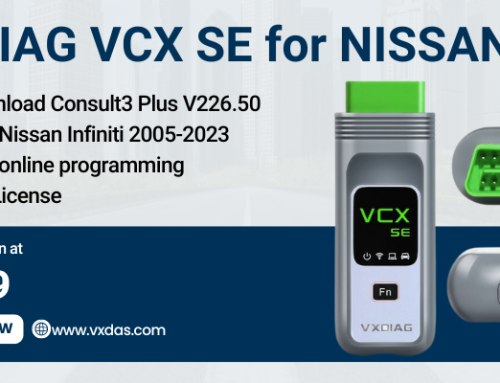

Leave A Comment