
Free Download KT200 New Software V11.01
https://mega.nz/file/NPM0GDZb#PVVHI2mXLekSAiRNd1UvHEom4wLtKcc64isJB7SV6m8
File Including
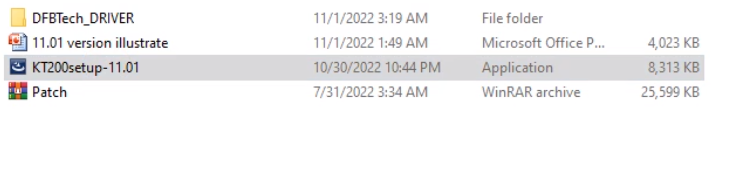
KT200 Software Update Content
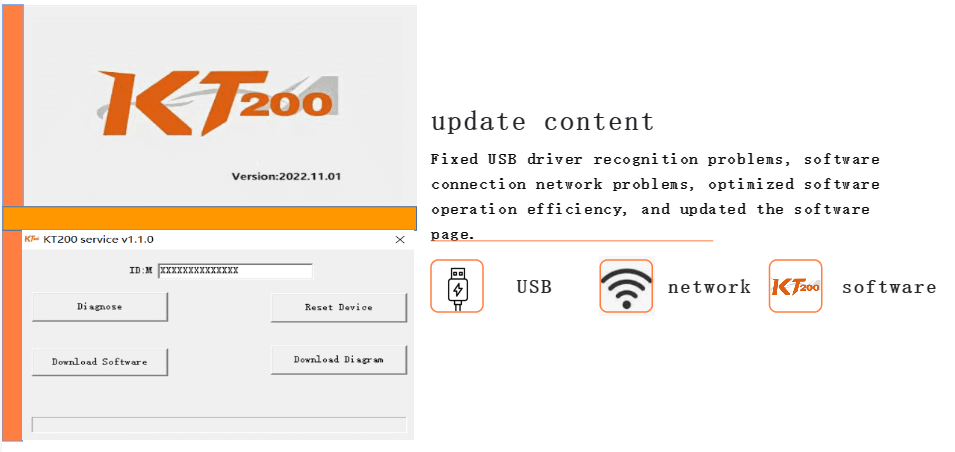
How To Install Software V11.01?
Step1: Download the KT200 service and installation package. Unpack the packages and complete the installation.
Step2: Connect the device, open the “Device manager” on your computer and manually install the KT200 driver. After completion, open the KT200 service.
Step3: Click “Download Software” in the KT200 service to install the work software, it will automatically update to the newest version, and wait for the installation.
Step4: Click “Wiring diagram” to download(this has all the wiring pictures the device supports), and it will automatically download and complete the installation.
Step5: After completing the software download You can open the software normally. and after downloading the Wiring diagram, you can do the ecu work normally.
Software V11.01 Video
VXDAS – Make Auto Repair Easier
Website: www.vxdas.com
Product Link: KT200 ECU Programmer
Whatsapp: +8617304481179
Email: sales002@vxdas.com






Leave A Comment