Launch Thinkdiag is an OBD2 full system diagnostic scanner, peferct replacement of easydiag, supports car full system diagnosis including Airbag,SRS,Engine,Gearbox,AT,and more… and 16 kinds of reset service, covers 115 major vehicle manufacturers in the market, and keep updating. Lanuch thinkdiag comes with 3 free software including EOBD2, DEMO and 1 car Software. It is perfect to use with our unique App. Easy and convenient, anytime and anywhere.

What can we do with Launch Thinkdiag?
1. All Systems Full Functions Diagnosis, thinkdiag will reading car system fault codes, and clear system fault codes.
2. Thinkdiag will read car VIN one second.it can recognize your car type automotive which helps a lot when u repair a car.
3. Thinkdiag can communicating with ECU, doing the ECU coding for your car .
4. Thinkdiag support Action test functions. it is a powerful functions, one professional diagnostic tool must have this function!!!
5. Thinkdiag will Read vehicle’s live data, and present by graph. Optional combination of multiple data.
6. thinkdiag support do a OBD vehicles diagnostic report, and print the vehicles report from pc it help you to understand car’s problem.and make you know how to repair car.
7. Thinkdiag support 16kinds of reset functions, including AFS reset, and IMMO reset and so on….
How to use Lanuch thinkdiag OBD2 Scanner to bleed Anti-lock Braking Systems (ABS)?
Take car model: Chevrolet Suburban 2015 for example,if your brakes have been recently replaced, then you can go ahead and bleed them with this device.
Connect lanuch thinkdiag to OBD2 port of the car:
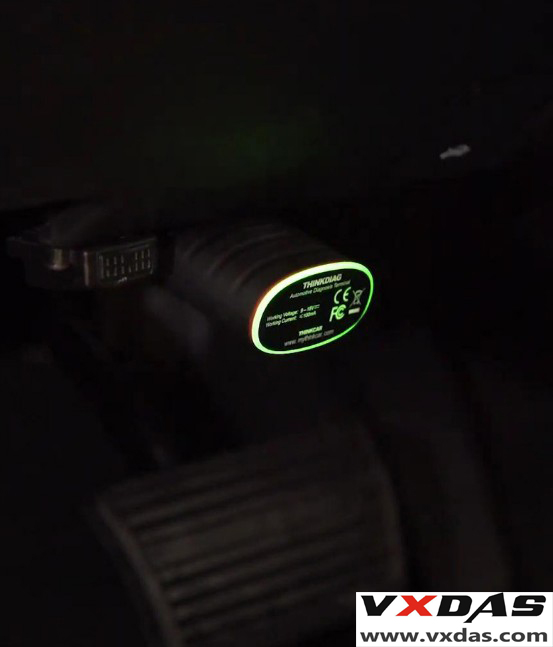
Open up the APP, and go to the “ThinkStore”.
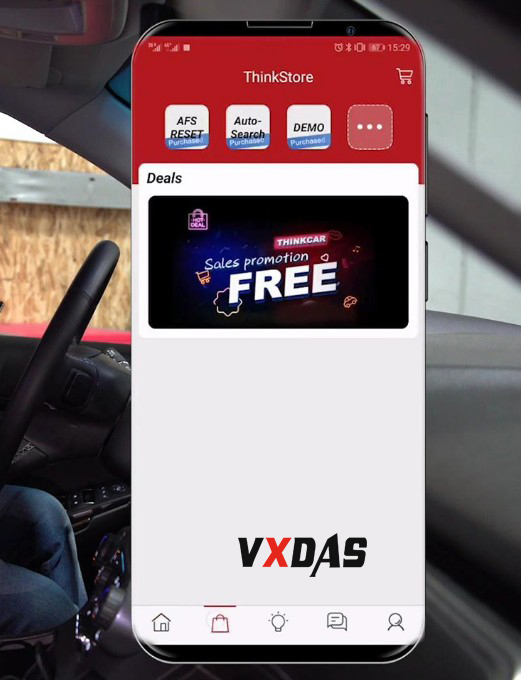
Select “GM” or “Reset bleed”.
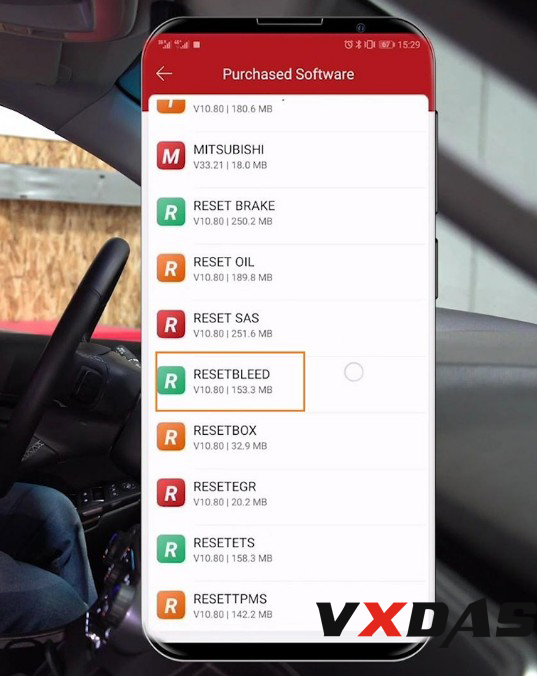
If we select GM, we can do all the GM and Chevy models, if we select a “reset bleed”, then we can do every model
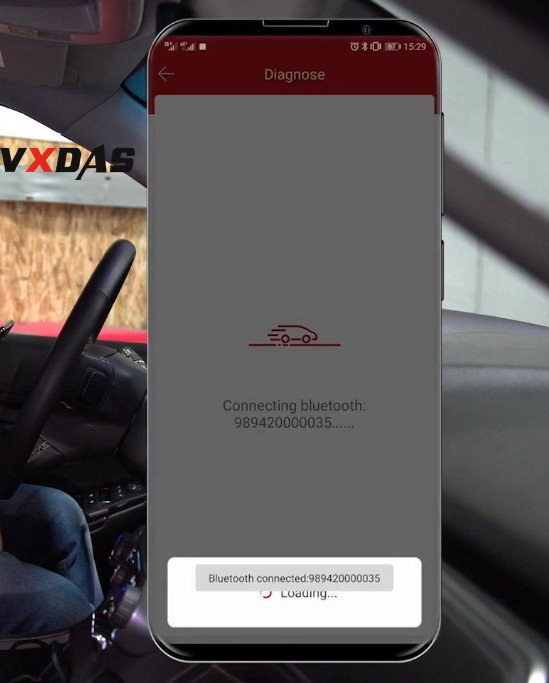
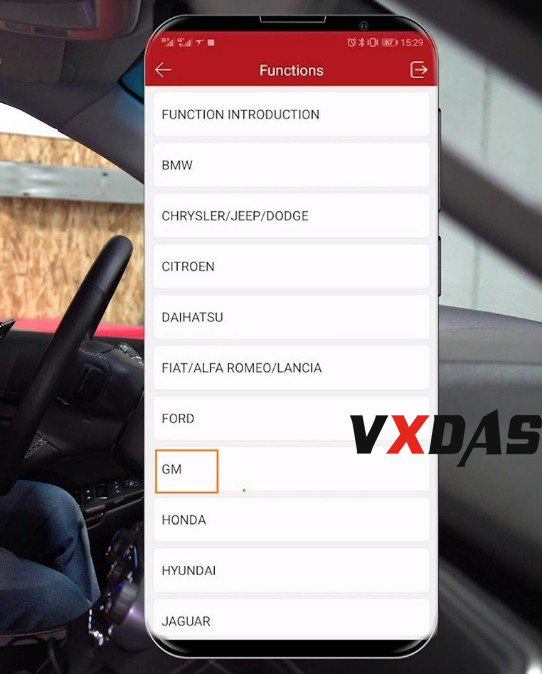
Switch On ignition
Attention:
If the first bit of the VIN is the L letter, please select Path: Chinese car ->SGM. Please <OK> enter GM software, press <Cancel> to exit.
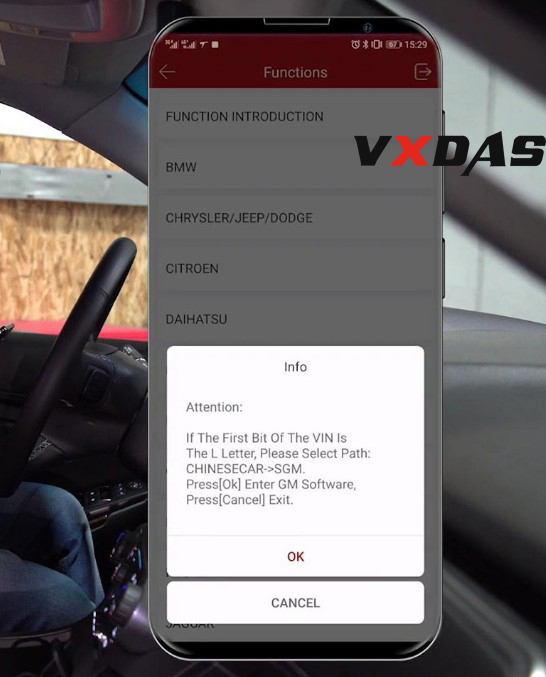
Manual select (Via Model)
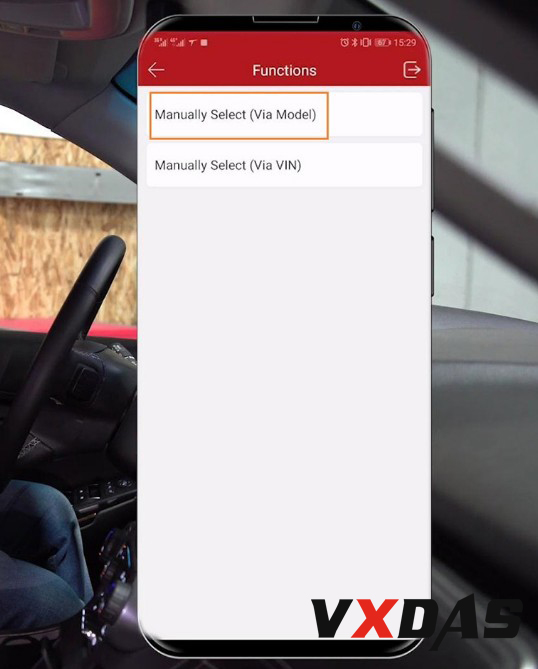
Select “LD Trk, MPV, incomplete”
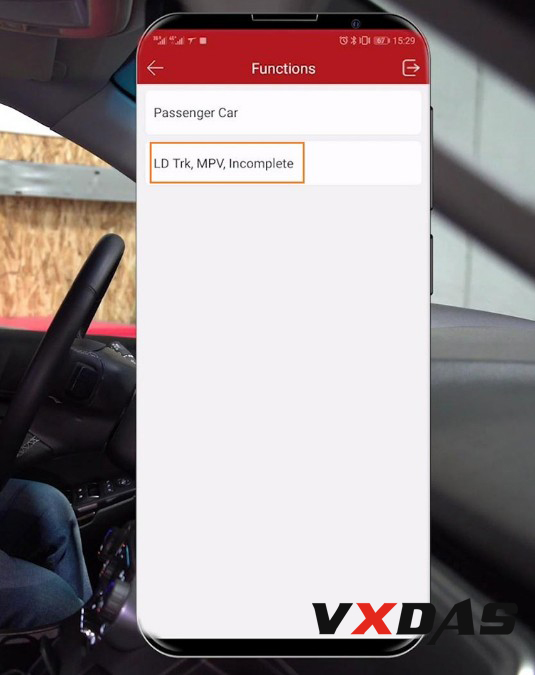
Select “Chevrolet Truck”
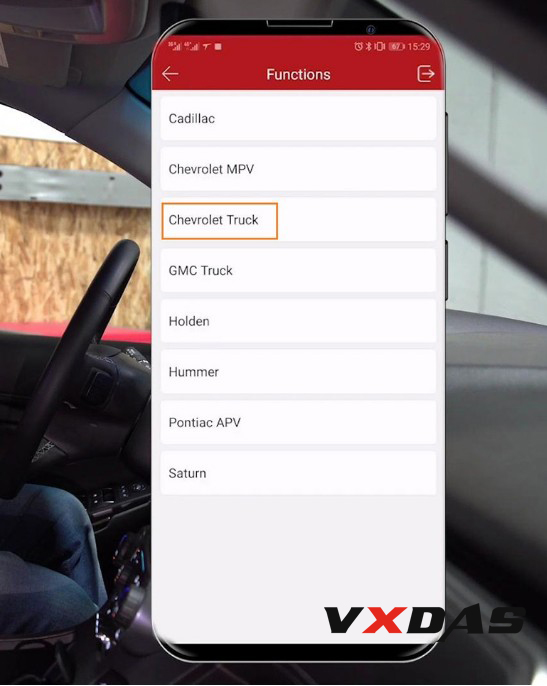
Suburban.
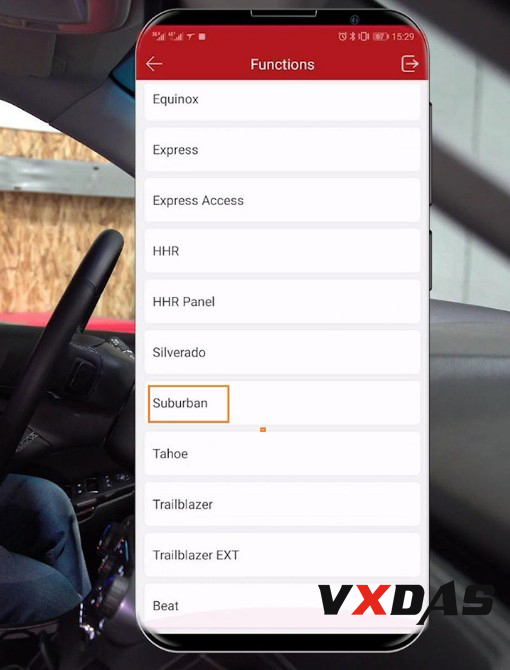
2015 – 2018
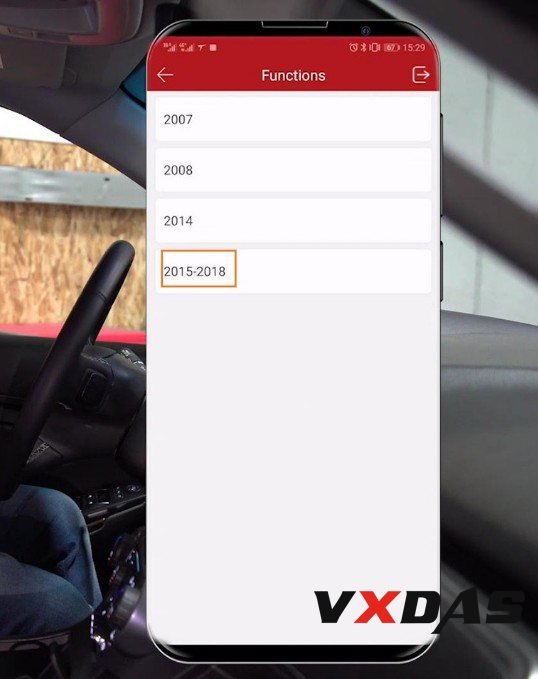
Here we go Automated bleed.
To perform the automated bleed and vehicle learn procedure, follow the service manual and equipment manufacturer’s instructions.
Connect the required brake bleed equipment. Connect Battery charger to 12V battery.
Turn ignition On.
Place transmission in the Park or neutral position.
Notice: ignition must remain in the Run Position During the Entire process.
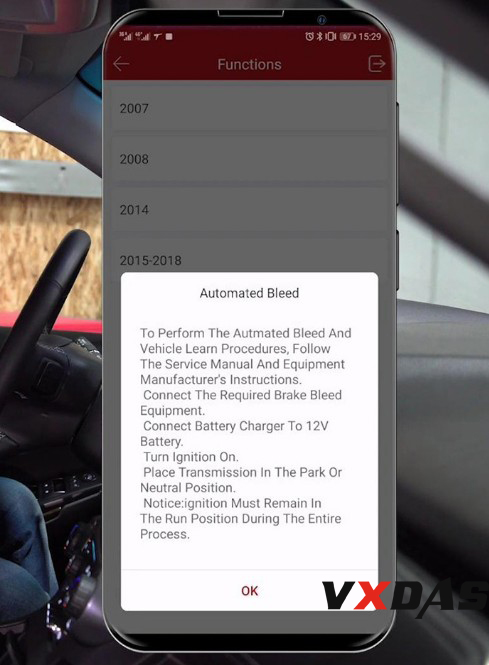
Connect bleeder Ball to vehicle and set to 300Kpa.
Notice: Do Not open any bleeder screw until instructed.
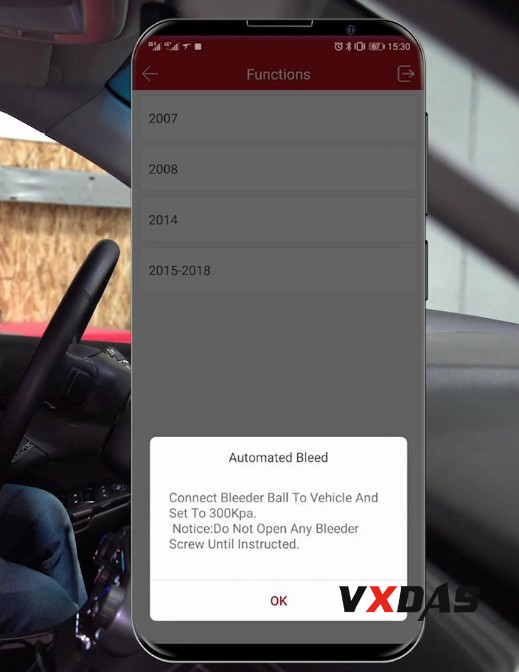
Stop vehicle.
This test cannot be run while moving
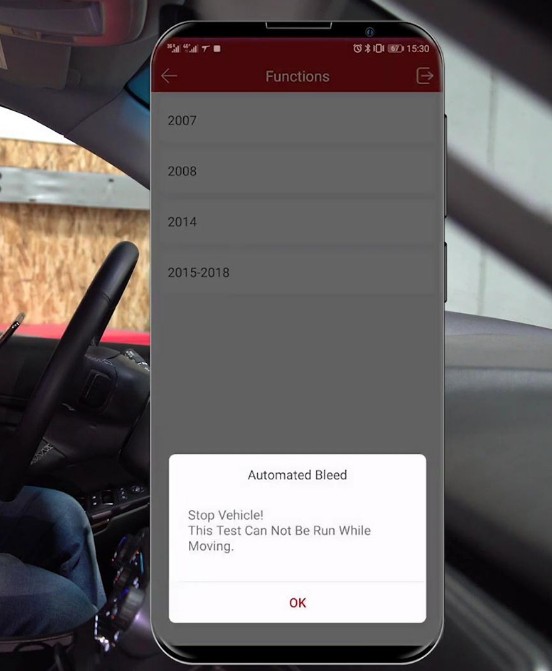
That sound you are hearing now that’s the brake bleeding themselves. So they are sending pressure through the line to clear out all the air and you’re going to hear this about 4 separate times. So it’s going to happen on the front right.
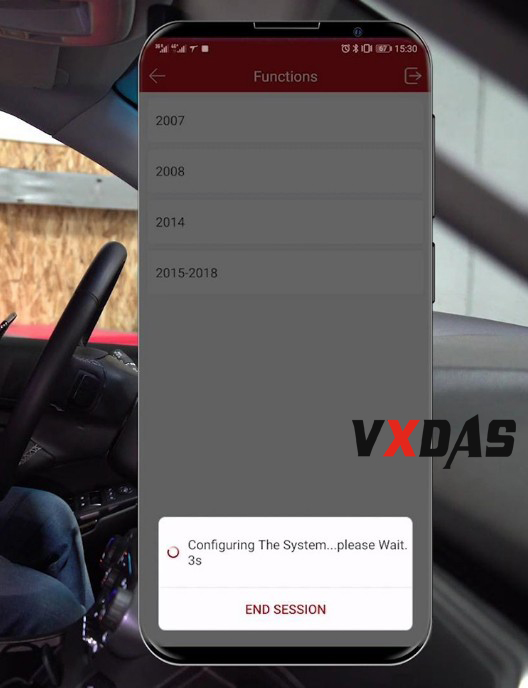
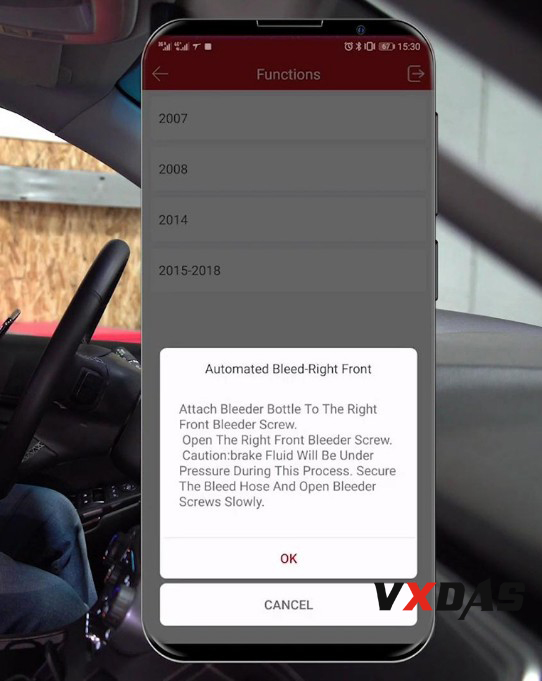
And the front left, the back right and then the back left.
You can see that the notification is letting us know that the traction control was on and off.
And one we clear all four of these in that notification will be gone.

Automated bleed -left front.
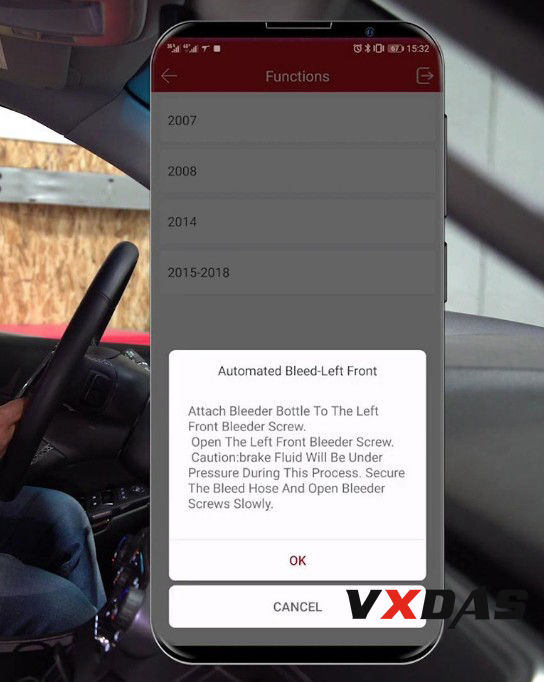
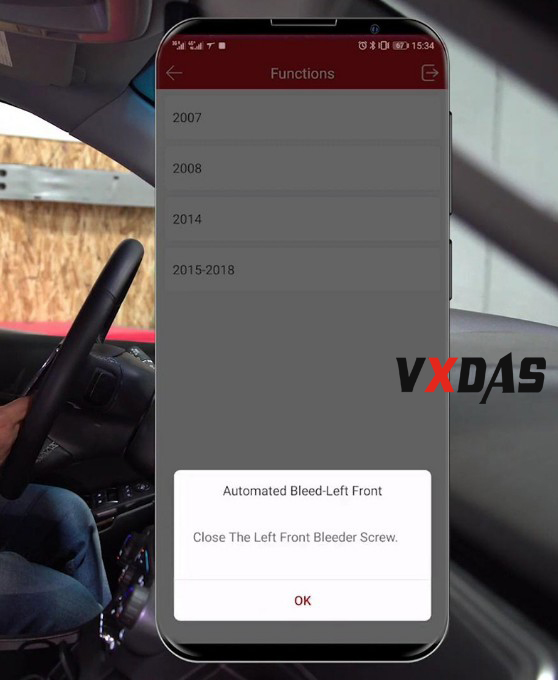
Automated bleed -left rear
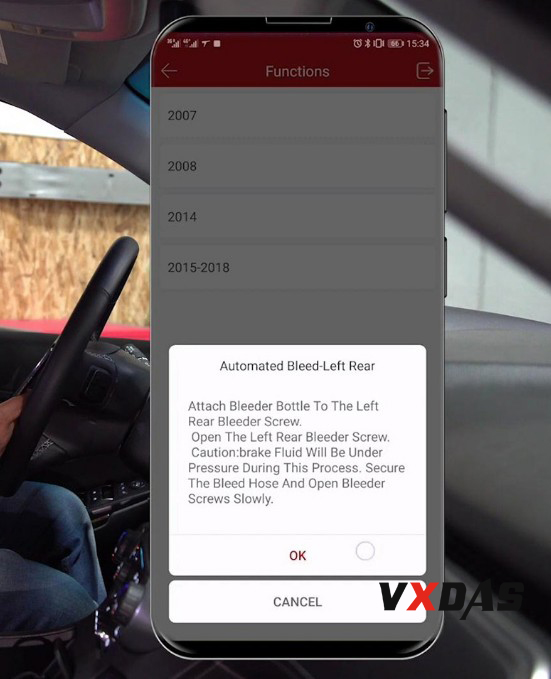
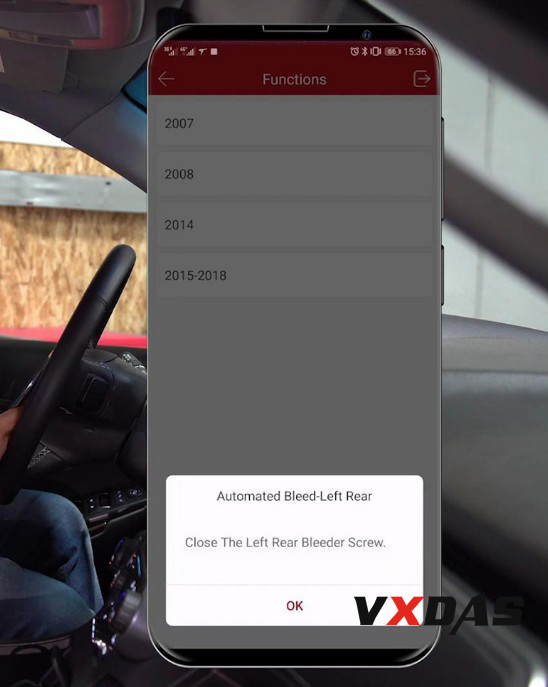
Automated bleed – right rear
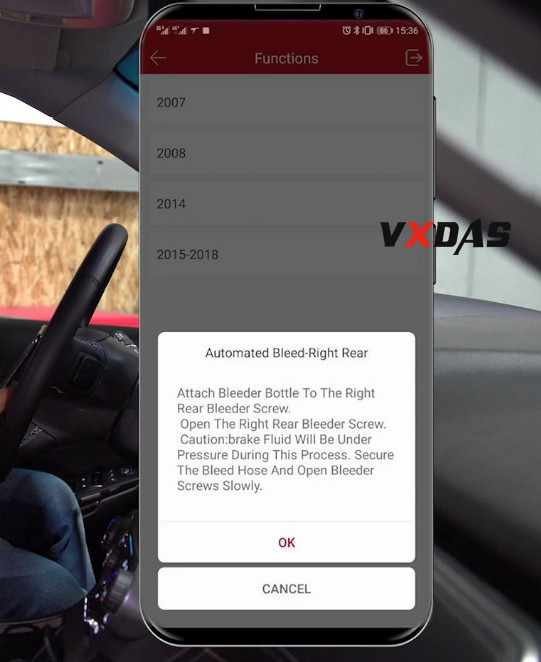
Done.
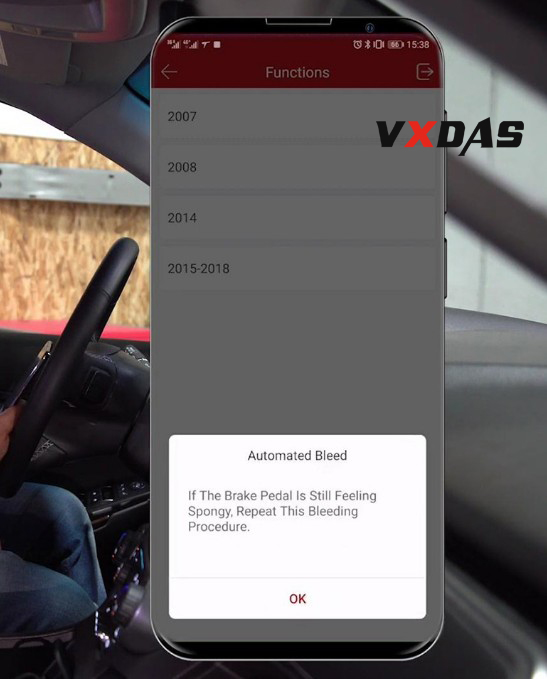
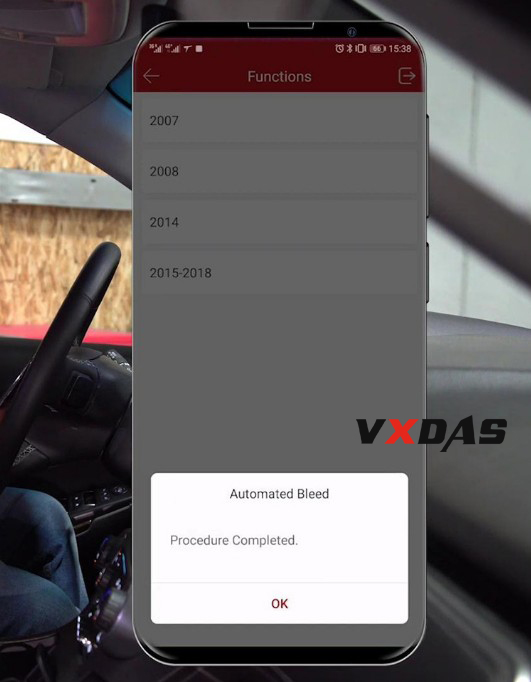
Launch thinkdiag did a good job to bleed the ABS system.
Join Group to get more free resource
Group:https://www.facebook.com/groups/vxdas/
Whatsapp:+8615361020853
Skype:autodiagnostickit
Email:sales007@vxdas.com




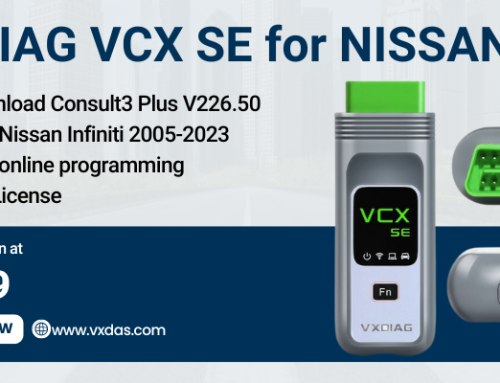

Leave A Comment