Xtool X100 Pad inlcuding Xtool X100 Pad2/Pad3(also know as X100 PAD Elite), professional auto key programmers support not only key programming but also other advanced special functions inlcuding oil service light reset, timing belt service light reset, tire pressure warning light reset, EPB reset, throttle body reset, DPF reset, battery reset, steering angle calibration and OBD-II engine diagnosis, etc. with KC100 key programmer. Both Xtool X100 Pad2 and Xtool X100 pad3 supports BMW EWS2 EWS3 EWS4 all keys lost and add key, but not by OBD2. You need to read D-FLASH/EEPROM data first.
Device Required:
Xtool X100 pad2/x100 pad3
Xtool KC100 adapter or KC501 Chip& key adapter
Xtool X100 pad BMW EWS2/EWS3/EWS4 User Manul
First of all, remove EWS unit and backup D-FLASH/EEPROM data with chip programmer
Connect xtool X100 Pad with vehicle via OBD socket
Enter Immobilier function->BMW->EWS
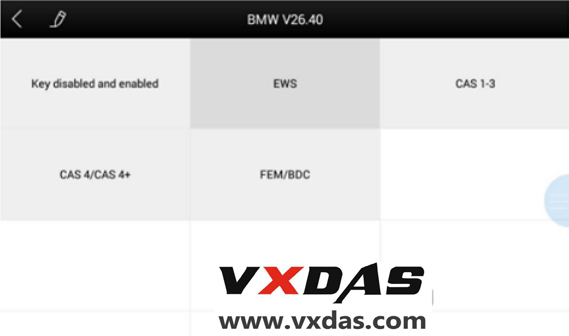
Read Key Info: this function can read data from key chip. If doesn’t work, it means key chip is incorrect or locked.
Click “Read Keys Info”

Connect KC100 or KC501, and enter activation page
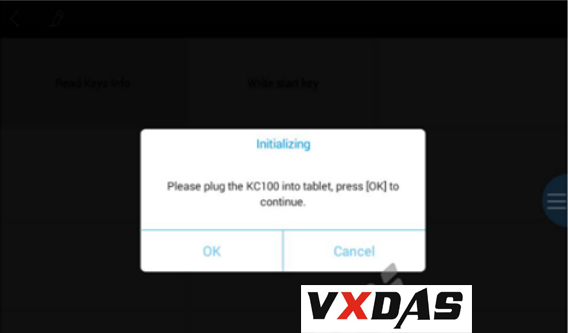
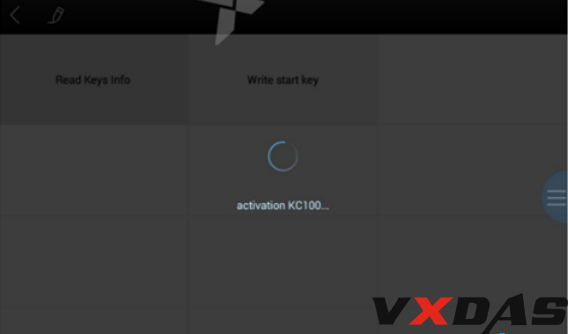
Put key chip inside KC100 or KC501
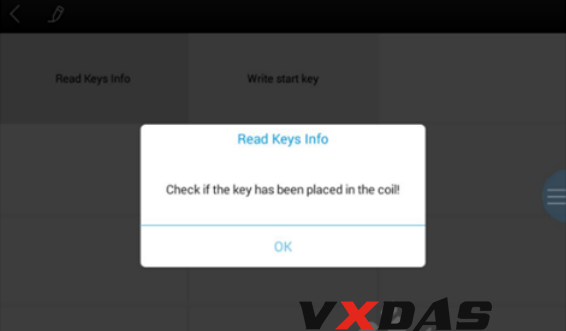
Check if the key has been placed in the coil
Reading key
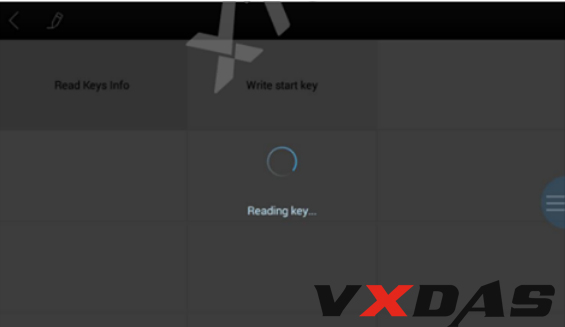
After read key info successfully, it will prompt you to input folder name of the key

It will show key data info as below
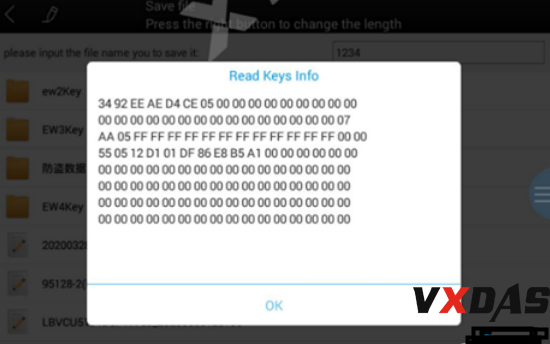
Write start key: This function can generate dealer key. After dealer key generation is completed, put chip inside key and manually program the remote to start the car.

Click “Write start key” menu, it will prompt put a new key into KC100 or KC501, click OK to continue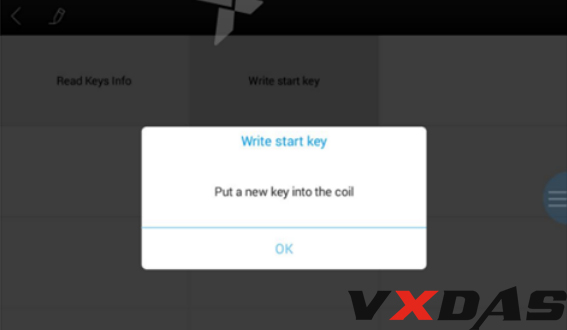
It will prompt you to choose D-FLASH or EEPROM data
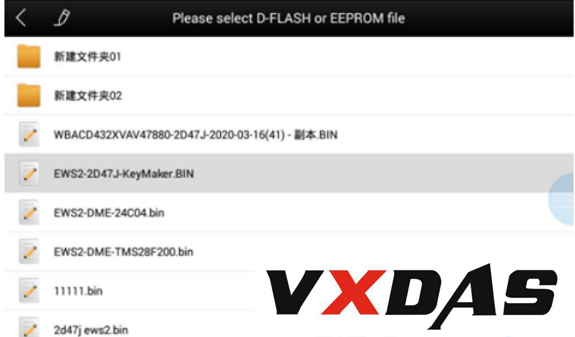
(Note: this data is the backup data which are read through EWS disassembly)
It will prompt the VIN and EWS type of current chosen D-FLASH/EEPROM data, click OK to continue
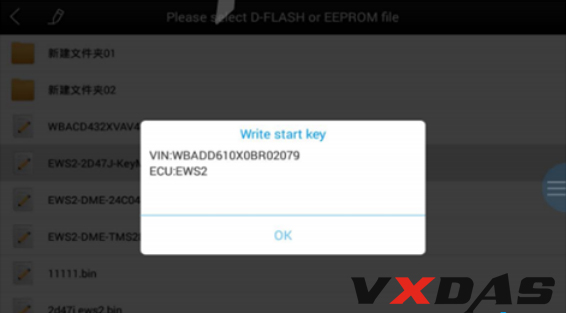
After D-FLASH analysis, it will show key info
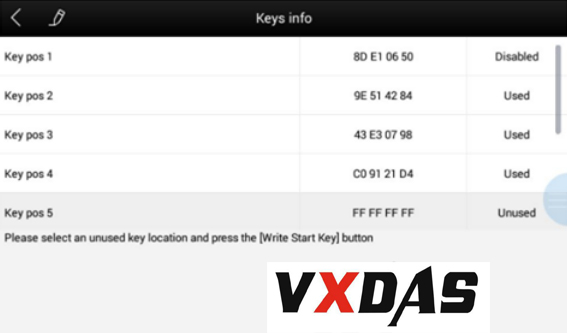
Choose an unused key position, and then click “Write start key”
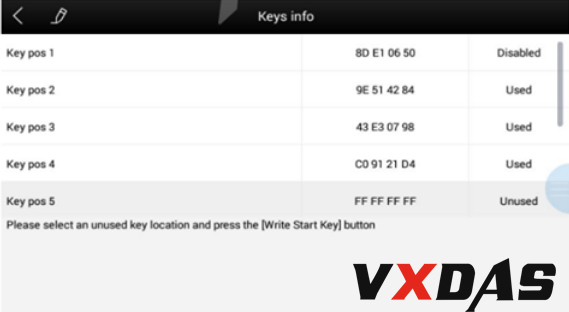
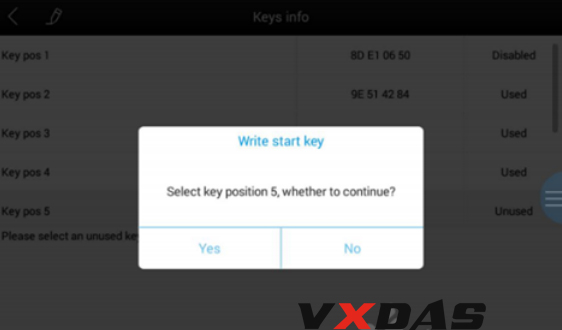
Creating key
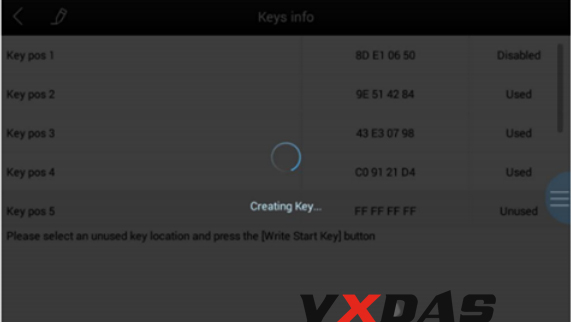
Make dealer key success.
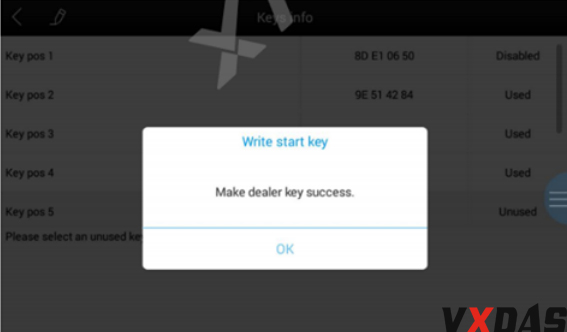
When key is programmed successfully, put key chip back inside the key and manually program remote, then it can start the car.
Done.
Xtool x100 pad works well on BMW EWS2/EWS3/EWS4 all key lost and add key
Join Group to get more fee resource
Group: https://www.facebook.com/groups/vxdas/
Whatsapp:+8615361020853
Skype:autodiagnostickit
Email: sales007@vxdas.com






Leave A Comment