Latest ISTA BMW Software V08.2020 release, newest software comes with ISTA-D:4.24.21 and ISTA-P: 3.67.1.000, covers all BMW up to 2020. ISTA ICOM software support multilanguage including :English(Default), French, Spanish, Portuguese, Dutch, German, Thai, Italian, Russian, Korean, Japanese, Chinese, Swedish, Greek. Since English is default, how to change it to other language?
How to Change ISTA BMW Software Language?
1.ISTA D
Step 1: open ISTA D software, see picture above, and then pull down the window, find the icon at top right corner
Step 2: Select client setting
There are only two language, English and Chinese. Need to find language installation package at desktop.
Step 3:Double click this ICON at the desktop.
Take Spainish for instance
Click the zip file to import the language file.
Spainish has been installed, and then click “save” button at the lower right corner
ISTA P
Step 1: click below icon, and then choose reset settings
Step2:
ETK
End.
You may interested in INPA BMW Interface.
VXDAS, focus on OBD tools since 2008!
Join Groups to get more free resource.
Groups:https://www.facebook.com/groups/vxdas/
Website:www.vxdas.com
Whatsapp:+8615361020853
Skype:autodiangostickit

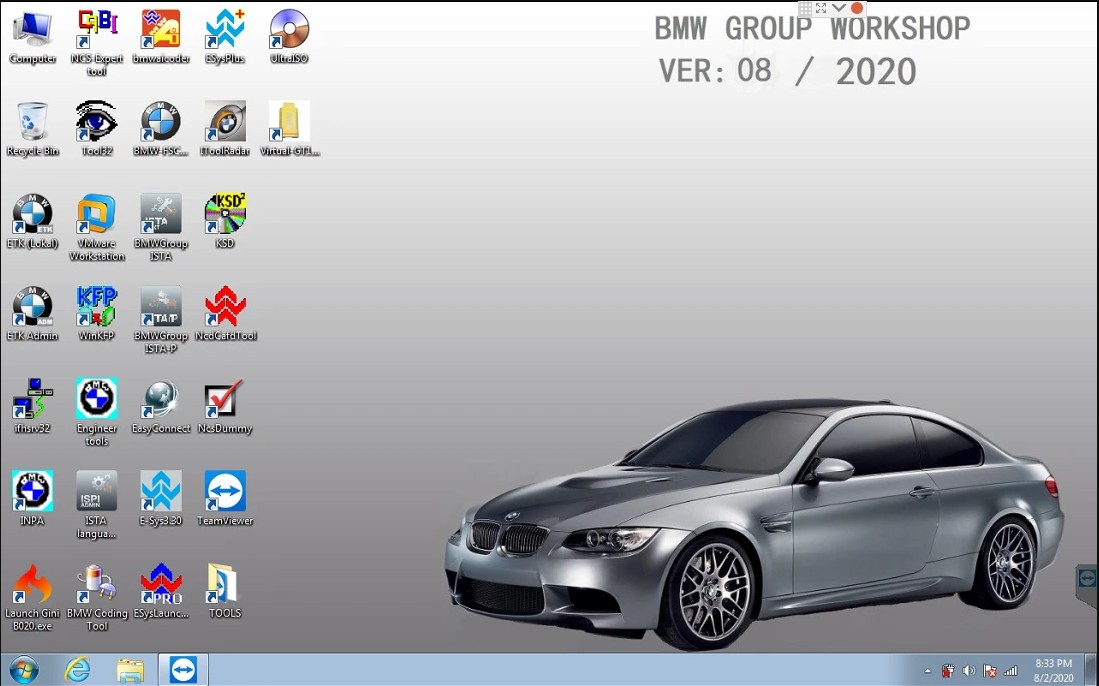
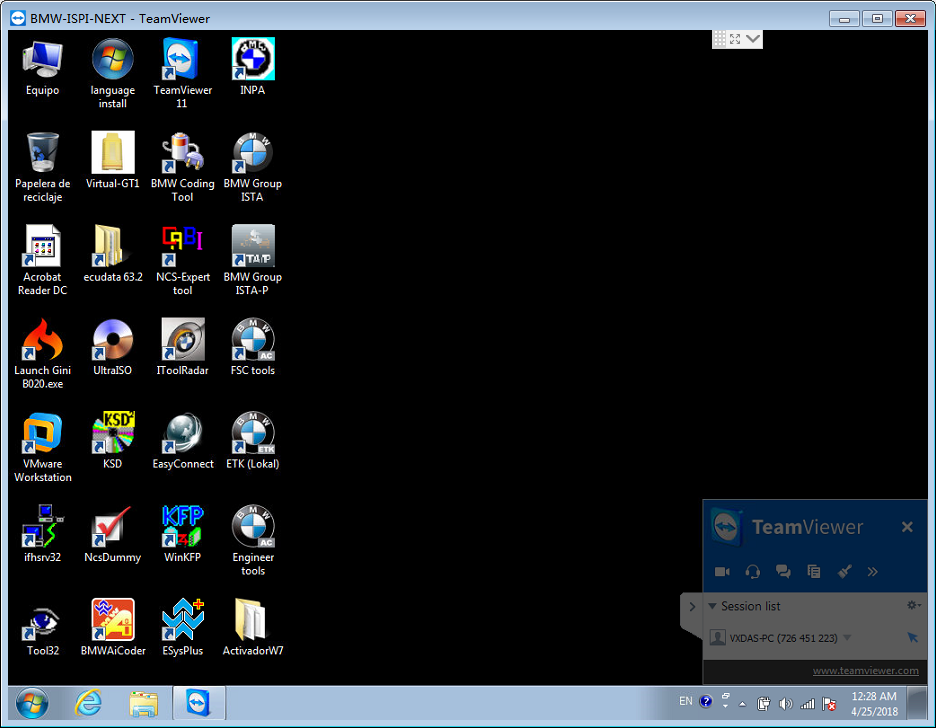
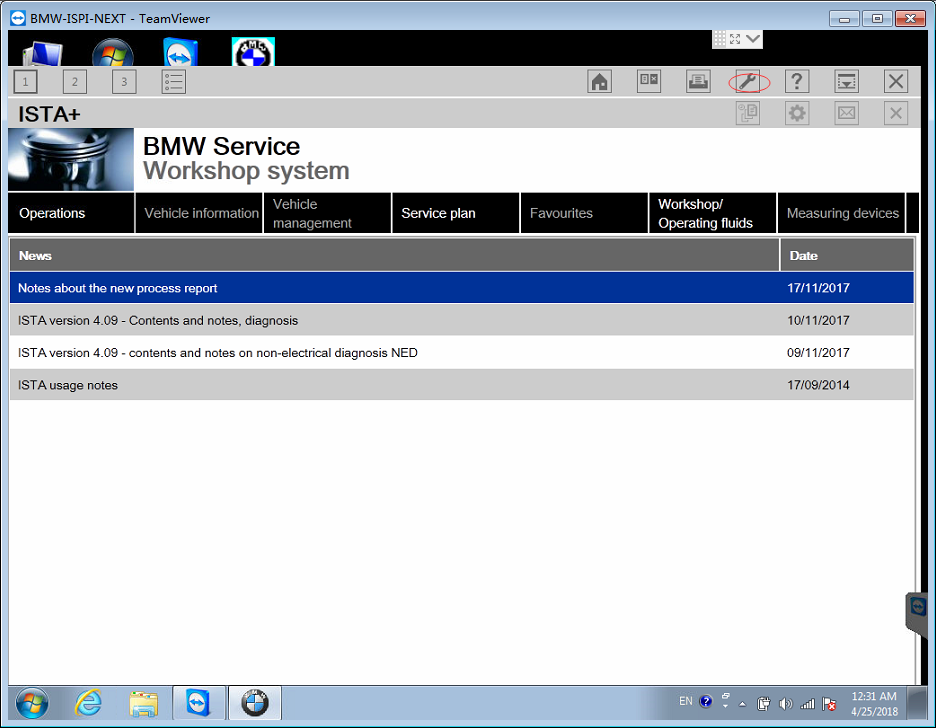
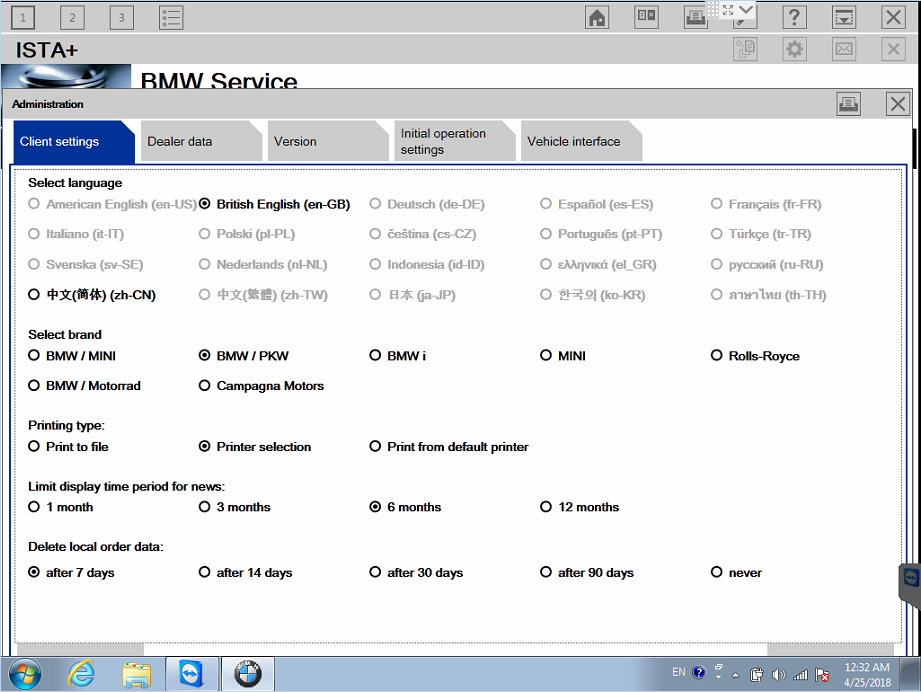
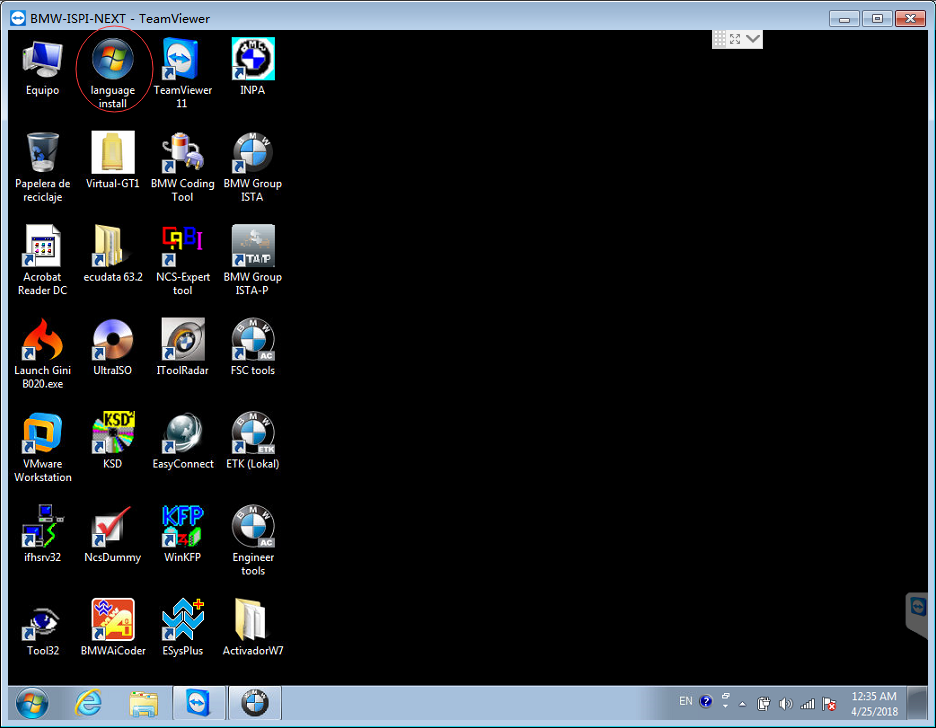
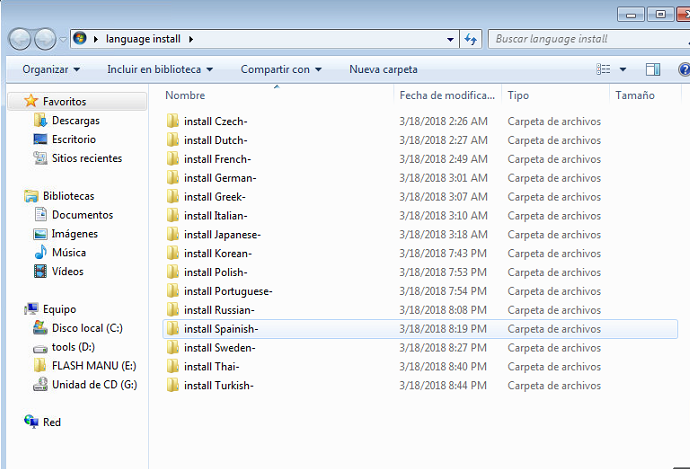
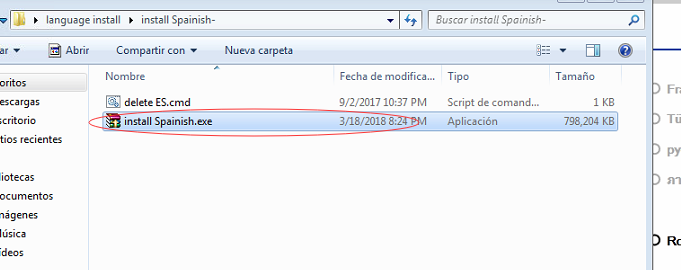
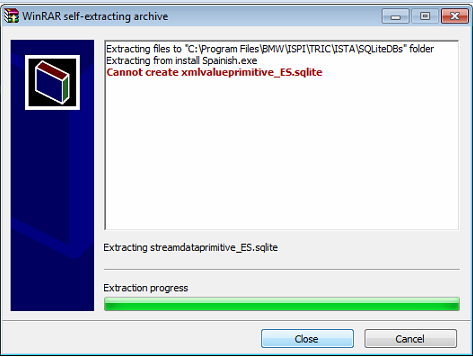
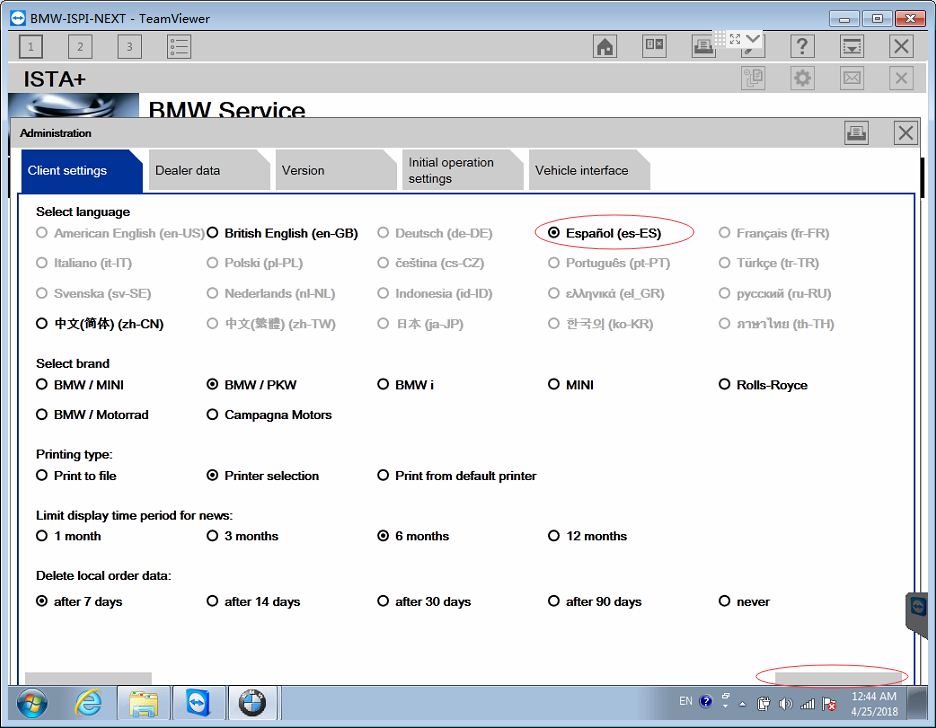
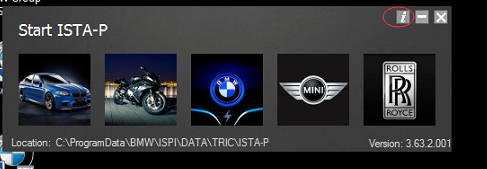
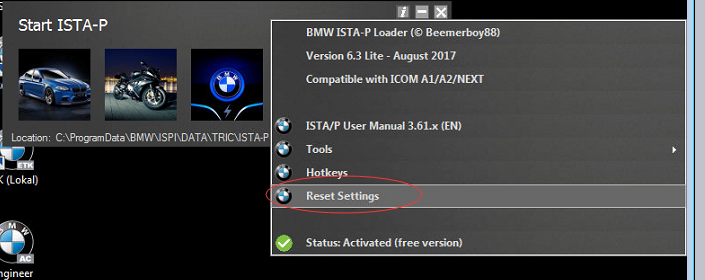
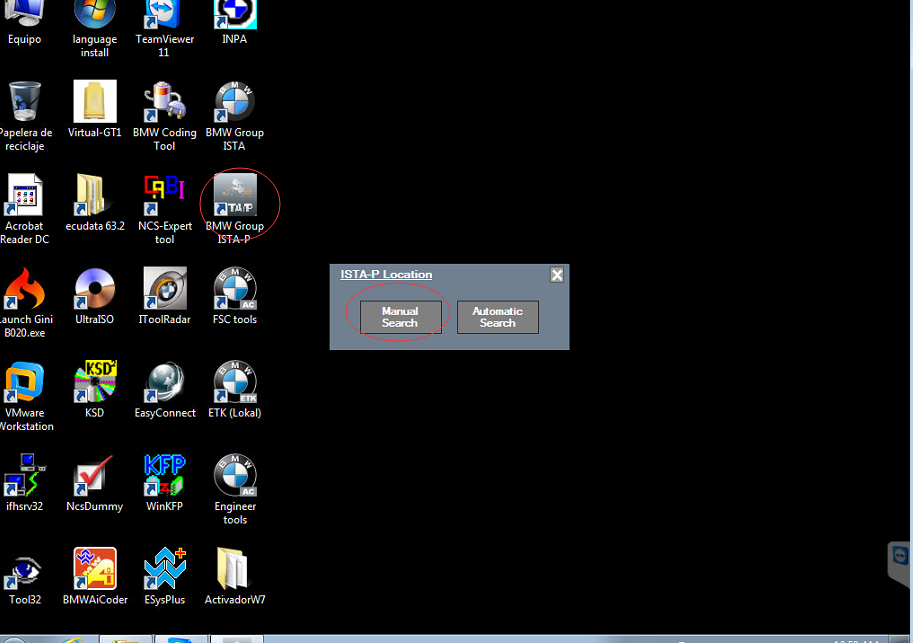
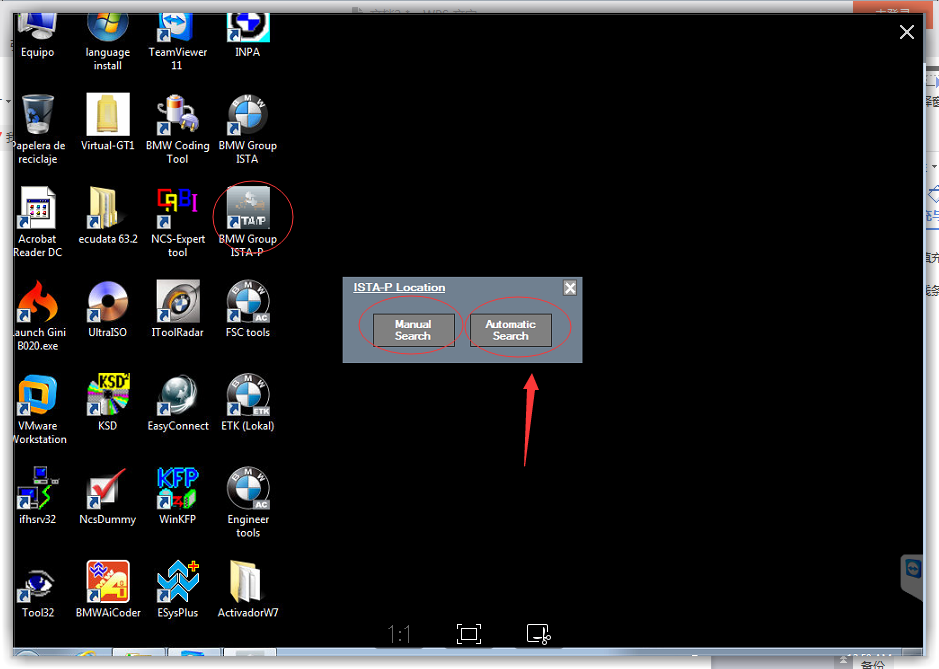
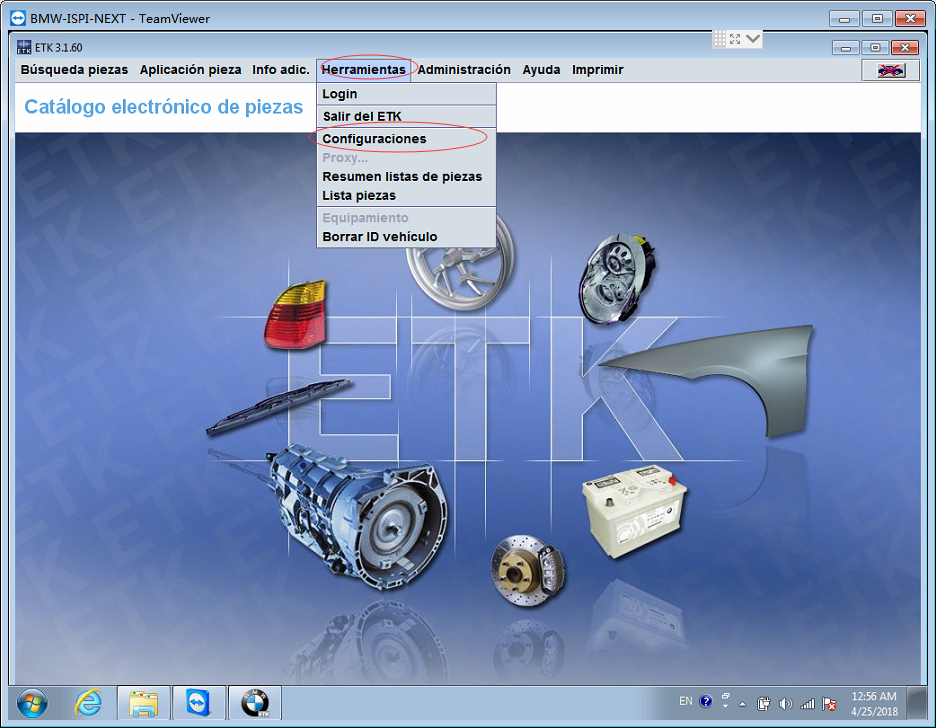
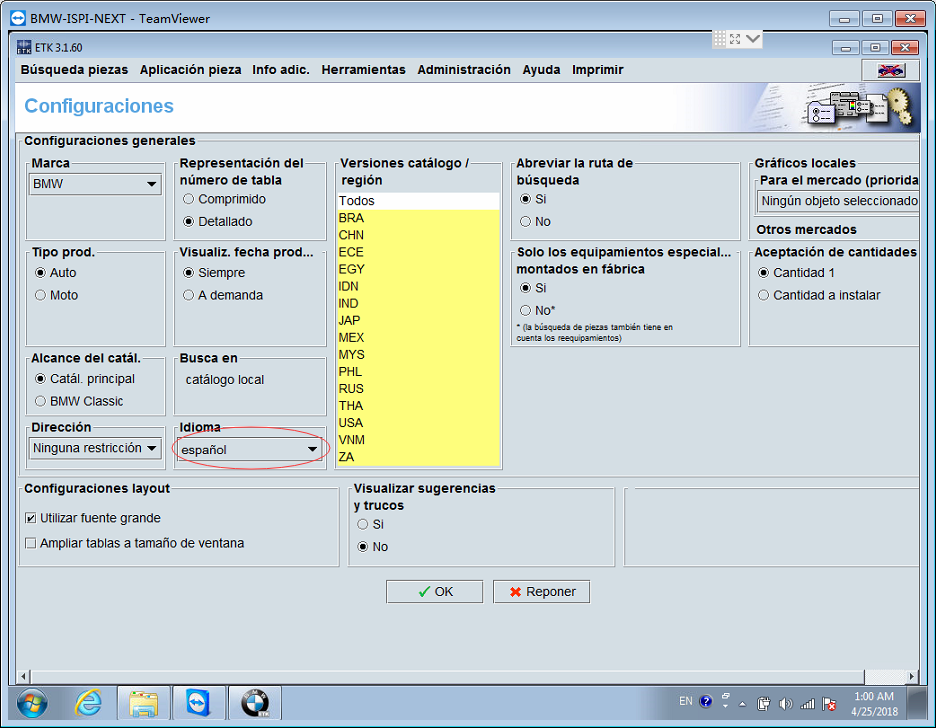

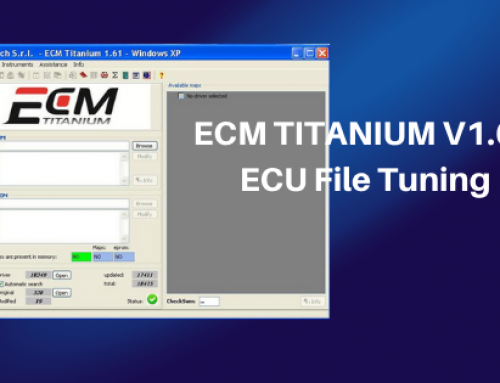

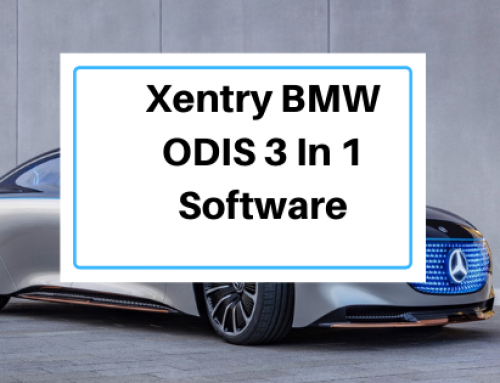
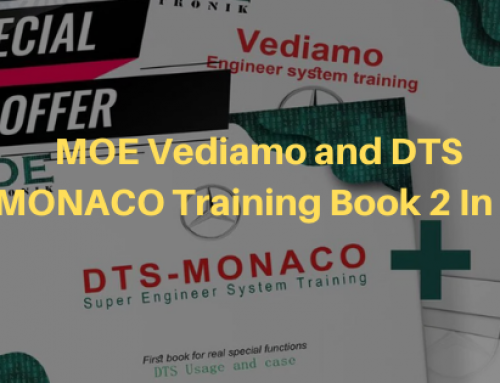
Leave A Comment