Latest ista bmw software aslo nameICOM software , v03.2024 version comes with ISTA-D: 4.46.21 and ISTA-P: 3.72+3.66, supports diagnosis and totally offline programming/coding for all models of BMW inlcuding: Mini, Motorcycles, Rolls Royce, BMW i Series etc., compatible with ICOM Next A, ICOM A2+B+C hardware.
ISTA BMW Software V03.2024 Overview
1. Software Version: V2024.03
2. Support System: Win10 64bit
3. Software Type: HDD and SSD
4. Support Language: ISTA/D(Wiring diagram) Languages: English(Default), French, Spanish, Portuguese, Dutch, German, Thai, Italian, Russian, Korean, Japanese, Chinese, Swedish, Greek.
5. Support Vehicle List: for Mini, for Motorcycles, for Rolls Royce, for B-MW i Series.
6. System Requirements: At least I5 Generation 2 with 8G Memory.
7. Support Model: Suggest to use Lenovo ThinkPad T420 and T430, X61, X200, X201, X220, X230. Other models (Intel chipset can compatible, almost all the laptop as I5 / I7 series)
8. Compatible Device: ICOM NEXT A, ICOM A2+B+C , Need equipment ICOM VCI, please contact us (Support Online or Whatsapp )
What ISTA BMW Software V03.2024 Contain?
ISTA-D: 4.46.21
ISTA-P: 3.72+3.66 Dual Data (can support BMW motorcycles and electronic cars)
Support B-MW motorcycle and electric car programming
SDP programming database: 4.30.40, support multi language
ETK: 2020.01 for check spare parts
KSD: 2019.12
INPA 5.0
winkfp 5.3.1
NCS 4.0.1
B-MWAi: 4.6
Easyconnect
E-SYS ESYS3.35、ESYS3.36, database V68.0, with E-SYS Chinese version
ESY-Spro2.8
HUTOOOL2
FSC navigation code calculation software
Database V68.0
FSC navigation code calculation software.
Dr. GINI B021
FSC navigation arithmetic software and IBAC code
Add B-MW old car DIS software, DISV57 and DISV44, diagnosis and programming
Not connected 9000 days remaining
Brush Hide Software E-SYS pro 2.8, HU TOOL2
ISTA D ISTA P Supported languages CZECH DUTCH FRENCH GERMAN GREEK ITALIAN JAPANESE KOREAN POLISH PORTUGUESE russian spainish sweden thaiturkish
Other engineer support language English
ISTA BMW Software V03.2024 Functions
- For BMW diagnostic, coding and programming
- Full Comprehensive professional dealer system for all BMW up to 2024
- The full system replace DIS GT1/SSS/OPS and OPPS
- No need online account, do all programming and coding offline completely
Related articles:
- ODIS software V6.10 Free Download
- How to activate the language of bmw ista d software from vxdas.com?
- INPA BMW Software Download& Installation Guide Completely
VXDAS, focus on OBD tools since 2008!
Join groups to get more free resource.
Group: https://www.facebook.com/groups/vxdas/
Website: www.vxdas.com
Whatsapp: +8615361020853
Skype: obd2motor
Email: sales007@vxdas.com


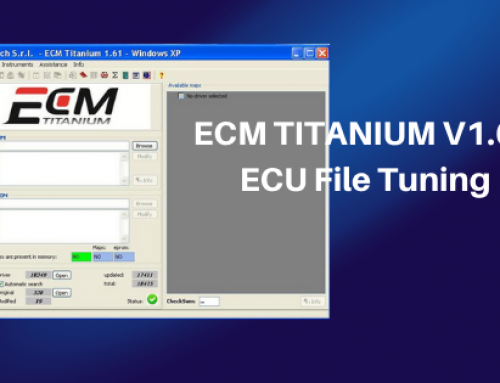

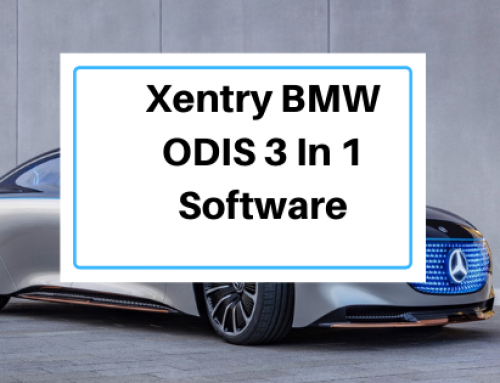
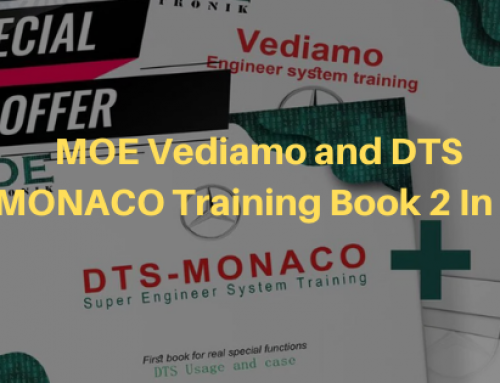
Leave A Comment