Odis error may occur when inputing acount information. What reasons could it be and how can you solve them? This know-how manual will give you much needed information for your reference.
ODIS Error 1 about Inputing Account:ODS9212E
The possible reasons why the picture below will occur:
- CPN(CCSDS Principle Net)hasn’t been installed yet.
- There is something wrong with CPN password. So CPN cannot achieve connection with Volkswagen Server. Please try reset your passwords.
- Network connection issue: It can work properly within our company. But it didn’t work out at your side. In this case,you can make more trials.
- After all these efforts, if the same errors still exists, the reason can be that your located countries or areas do not support our CPN.
ODIS Error 2 about Inputing Account:
If the below interface pops up,it shows that CPN has achieved connection with Volkswagen Server.(If you didn’t input anything,the same interface pops up,it means that CPN is in normal condition.)
What can it be if the same error occurs after your inputting account info:
- Account issue:The password is not right or the account has expired.
- Network issue:The network condition is not good.
ODIS Error 3 about Inputing Account:ODS1003E
The reasons why the error below occurs:
The network issue:You can try more times.
If it didn’t work after several fails,maintenance of server will be sensible.
You may also have interests in:
You can find us in below channels:
Website:www.vxdas.com
Follow us to get more free resources:
https://www.facebook.com/groups/vxdas/


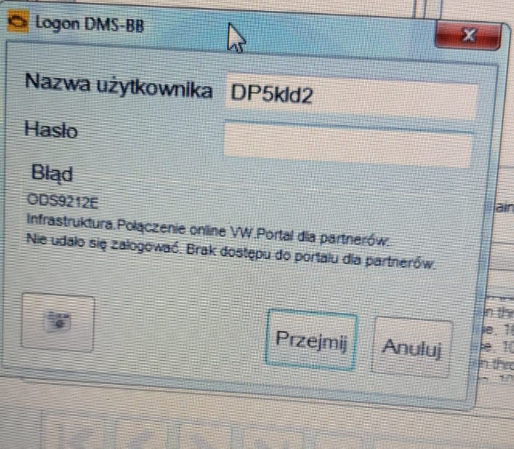
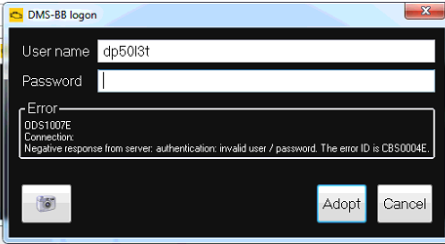

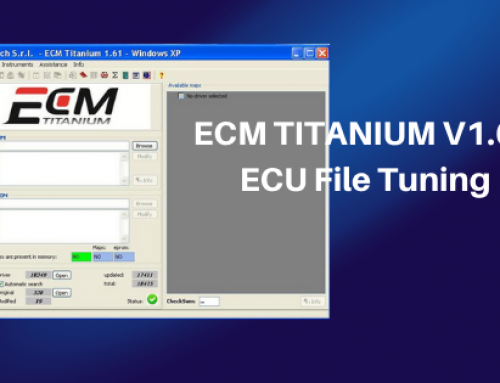

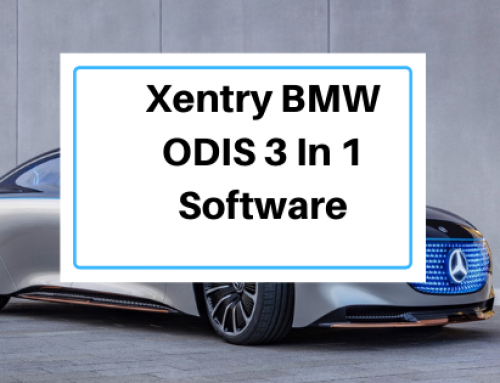
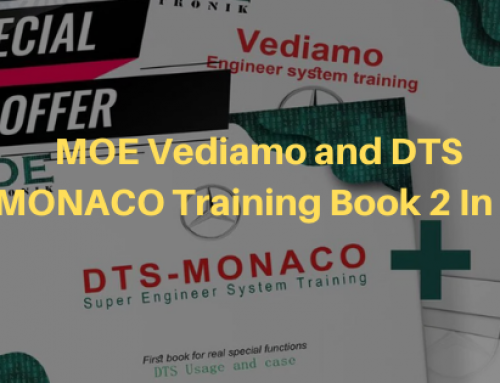
Leave A Comment