WIFI VXDIAG VCX Nano GM opel support GM Tech2Win and GDS2, is compatible with applications that diagnose engines, transmissions, ABS, instrument panels and more, perfectly replace GM MDI, supports GM vehicles from year 2000 to 2018 (Tech2win does not support Opel/Saab).
VXDIAG VCX NANO GM Scanner Highlights
1.Support GM Tech2Win and GDS2, perfectly replace GM MDI.
2. Support WIFI.
3. Compatible with applications that diagnose engines, transmissions, ABS, instrument panels and more
4. Mixed fleet capabilities with broad protocol support
5. Quick access to vehicle data for maintenance or management reports
6. Quickly attaches to vehicle’s diagnostic connector
7. Can be used with desktop PC or laptop
8. Supports GM vehicle from year 2000 to 2018 (Tech2win does not support Opel/Saab)
9. Fully compatible with SAE-J2534-1 & SAE-J2534-2
10. USB vehicle-to-PC connectivity
11. All current and most legacy vehicle protocols: CAN, UART, KW2000, Class2, GM LAN, etc.
12. CE and FCC compliance for hardware
13. Firmware Updatable ( Online update)
VXDIAG VCX NANO GM Scanner Functional Features
You can use the VXDIAG VCX Nano Wi-Fi version for various diagnostic functions thanks to the GDS2 and Tech2Win applications.
Specifically, GDS2 makes it possible to carry out diagnostic functions. They include read and clear trouble codes, freeze frame data, retrieving VIN and ECU information, managing output control functions, and retrieving the diagnostic history. You can also purchase a subscription for a service programming system (SPS).
On the other hand, Tech2Win is excellent for PIDs, graphing, programming, and reprogramming modules. It is ideal for road tests.
VXDIAG VCX NANO GM Pros And Cons
PROS |
CONS |
|
|
|
|
|
|
|
|
|
GDS2 And Tech2Win Download & Installation
GDS2 2020:
https://mega.nz/#F!jN4lSYaA!5Q_p4sZEySxLu6HVPP418A
GDS 2 Crack Patch(2021.03.01):
https://mega.nz/file/oZ820RCJ#BXRW3mOGCC7mfMjtaJ71AzjwghBlCogoM7RNGWi9KmE
Tech2Win:
https://mega.nz/#!tIFWUIxT!XBAFZWEFPhQ3A9MtyPYfT1wojVgB1sEmt2T62nrmQcM
End.
Related Posts:
1.GM MDI 2 Multiple Diagnostic Interface User Manual
2.GM MDI GM MDI 2 Interface Firmware Update Guide
3.GM SPS Programming Subscription Reviews
VXDAS, focus on OBD tools since 2008!
Join groups to get more free resource!
Group: https://www.facebook.com/groups/vxdas/
Wesbsite: www.vxdas.com
Whatsapp: +8617304481179
Skype: autodiagnostickit
Email: sales007@vxdas.com




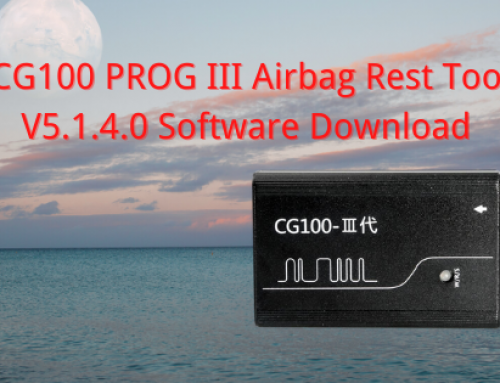


Leave A Comment