BMW FEM & BDC test platform cable is a good technical assistant for your Autohex II Diagnostic scan tool.They are the perfect solution for BMW cars where things were stuck before Autohex II comes into market.
What can BMW FEM & BDC test platform cable for autohex II do for you?
They work together to solve to ECU programming and coding, Ecu replacment (including DME/DDE, CAS, FEM, BDC, EGS,…etc), Key Programming, Manual coding, and many other advanced functions. With our new software interface and online services,your repair work is gonna be so easy and fun.
During operation, you just need to connect BMW FEM & BDC test platform cable for autohex II to the dashboard, ELV, FEM/BDC immo box on the bench to test whether each control unit is working or not.
What are they inside BMW FEM & BDC test platform cable for autohex II?
As you see from the picture below, BMW FEM & BDC test platform cable for autohex II already has a start button,and the SOIC8 chip .Its interior is made of Japanese cable and is truly of high quality.
How does BMW FEM & BDC test platform cable work with Autohex II?
If you have no idea about how BMW FEM & BDC test platform cable work with Autohex II, please click the link below:
https://www.youtube.com/watch?v=E49Qj9xqZEg
If you also have needs in downloading Autohex II related documents and software, please check the link below:
Steps of registering and updating Autohex II BMW
If you have no idea about how to register and update Autohex II BMW,please check below steps:
After you install the AutoHex II software, you will need to update and register your unit.
- Contact your local dealer to add the required car software
- Visit www.autohex.net to create a new account
Autohex Ii Bmw User Manual 2
- A none-reply message will arrive to your inbox or junk, titled Microtronic Autohex registration Confirmation, confirm from the link inside. After that, you are done with registration.
- Connect the AutoHex II to USB port.
- Run AutoHexPC program ( on your desktop)
- Click on UPDATE button
Autohex Ii Bmw User Manual 3
- Register AutoHex II with your Email address and password have entered in step 2
Customer reviews
Here share some customer reviews which I see in https://mhhauto.com/Thread-Abritus-AVDI-vs-Bmw-EXPLORER-vs-AutoHex-II
They will give
Review 1:
Ensunlocks strongly recommends Autohex II:
I have BMW Explorer and Autohex II…. I have also used them very often.
Honestly, I strongly recommend Autohex for the following reasons:
- Excellent in flashing and adapting modules.
- Reads DME, CAS and EGS ISN perfect and stable.
- I was able to reflash a faulty DME, and coded it to the car without hassle. Saved the customer some money.
- Has very good Customer service and technical support teams. Always willing to assist you…
- Key programming is pretty straight forward..
I strongly recommend this tool…..
Review 2:
And Delimemet said the below words:
I have all
- autohex (re-prog very fast + safe,coding too..this tool not make re-calc,going future)
- avdi (re-prog %50 sometime give defective to ecus,in next days will be better)
- explorer (good tool but not support re-prog)
btw: I m dealer of both tool autohex and avdi,in bmw shops need all tools,autologic too,but if you have autohex no need autologic.
If you have more interests in the difference between Abritus AVDI vs Bmw EXPLORER vs AutoHex II,you can also
I like autohex 2, use it weekly in my shop. Everything from replacing DME, CAS modules, DSC modules. I mainly use it on E60/E90 chassis cars, on older E39/E46/E38/E53 I virginize DMEs by hand, as no tool can do those.
Review 3:
Programming is nice and easy with autohex. Customer support is quick and is willing to connect with teamviewer very fast to troubleshoot/help you out. I’ve had a problem with the first hardware I received, it failed after a month. After I shipped it back out for warranty repair, it couldn’t get delivered back to dubai. They sent me another interface at their cost, and matched the serial number to mine. Now that is amazing customer service, good luck finding another company that charges thousands for interface and is willing to send a replacement at their cost.
Their recent update enabled manual/advanced coding for almost all modules, which is nice. You have more control over coding with it, and can easily always restore to original settings with a press of a button.
Another bonus is that it does WIFI connection or USB. Wifi is convenient to not have wires in the way/etc.
Professional Diagnostic Solution & Service Supplier
Website:www.vxdas.com
Follow Us To Get More Free Resource




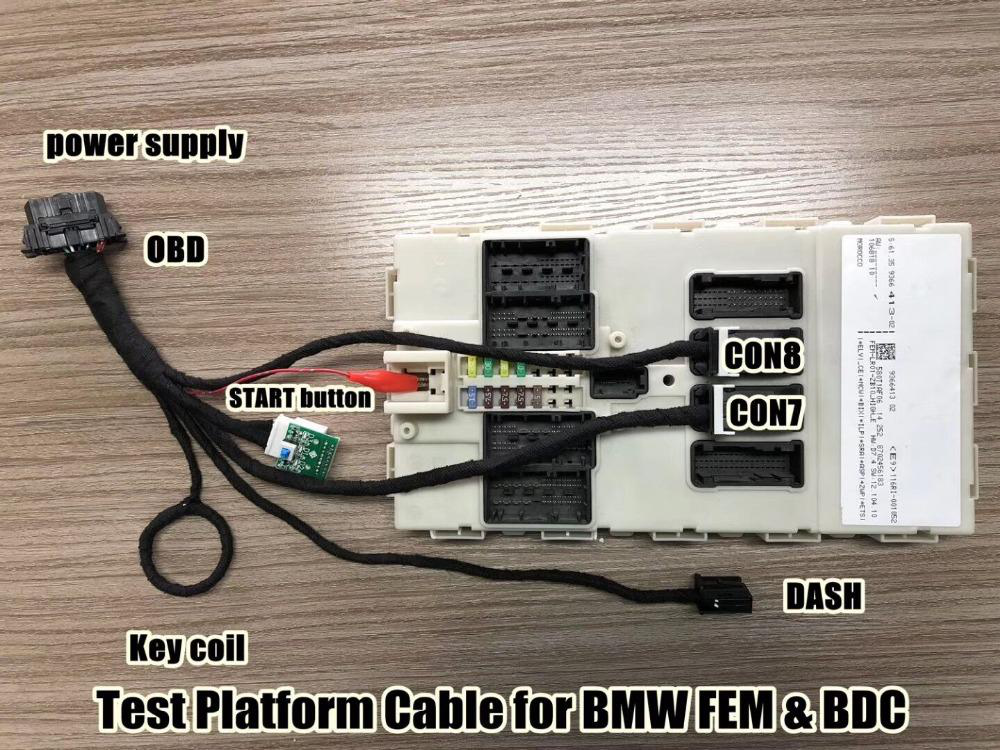




Leave A Comment