KT200 ECU Programmer-the latest ecu clone tool. Some users have encountered common problems installing KT200 Software.
The following are the KT200 driver error solutions provided by VXDAS.
KT200 ECU Programmer Solution: Mandatory signing needs to be turned off.
Take the Win10 system as an example, the steps to turn off the mandatory signature are as follows:
Step1: Open the Windows menu, and select “Settings”.

Step2: Select “Update & Security”.
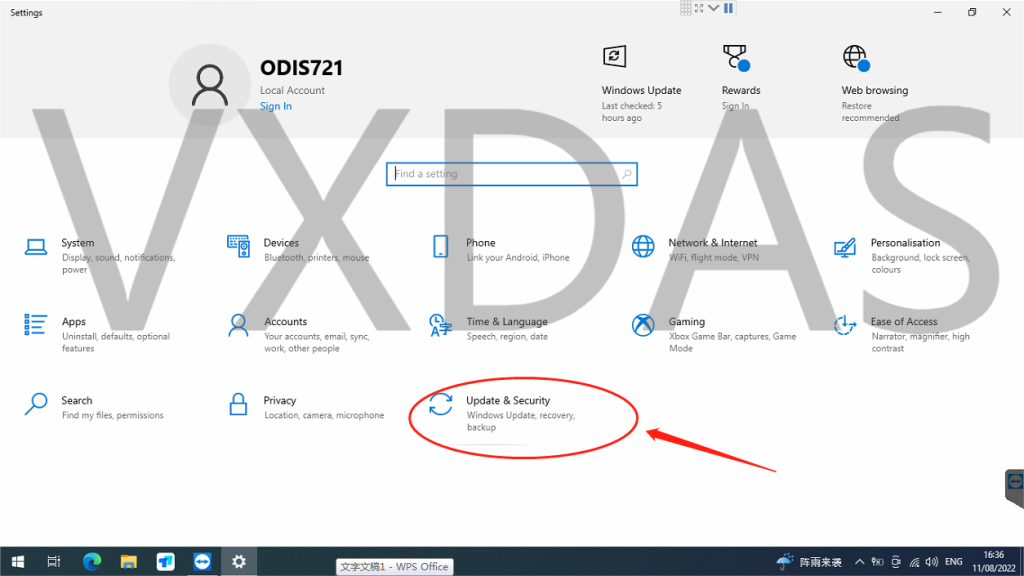
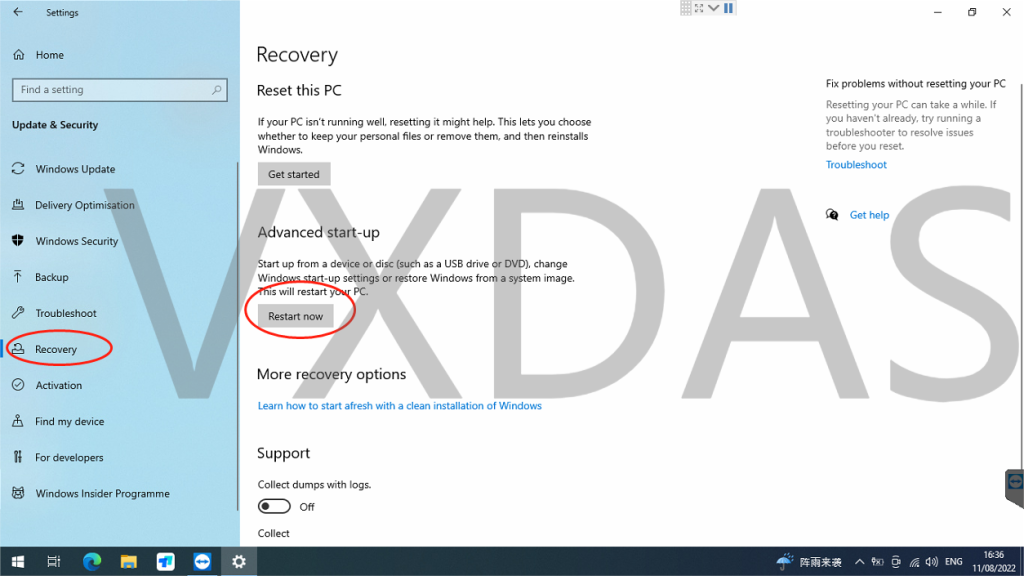
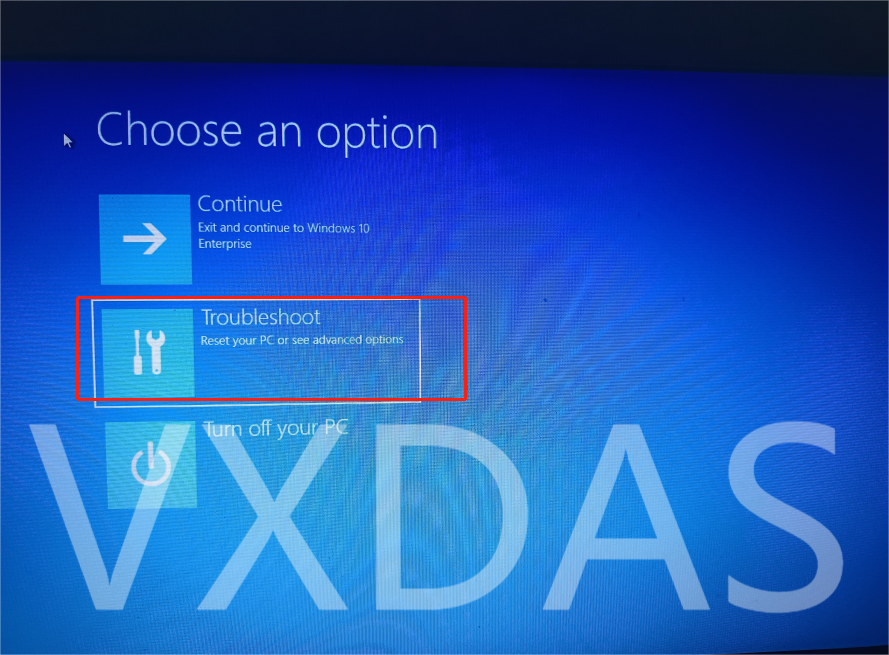
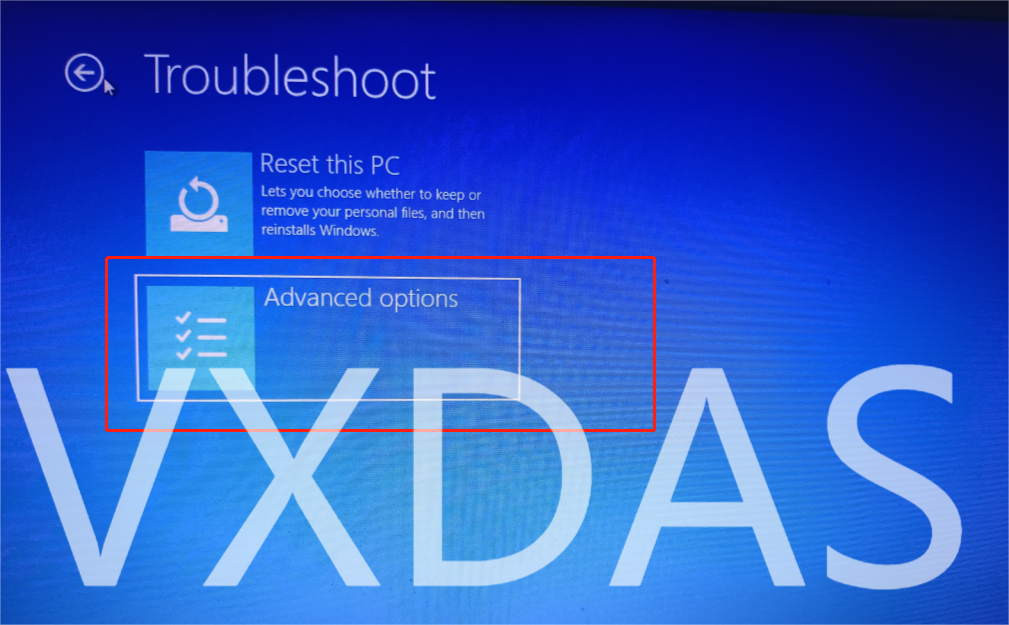
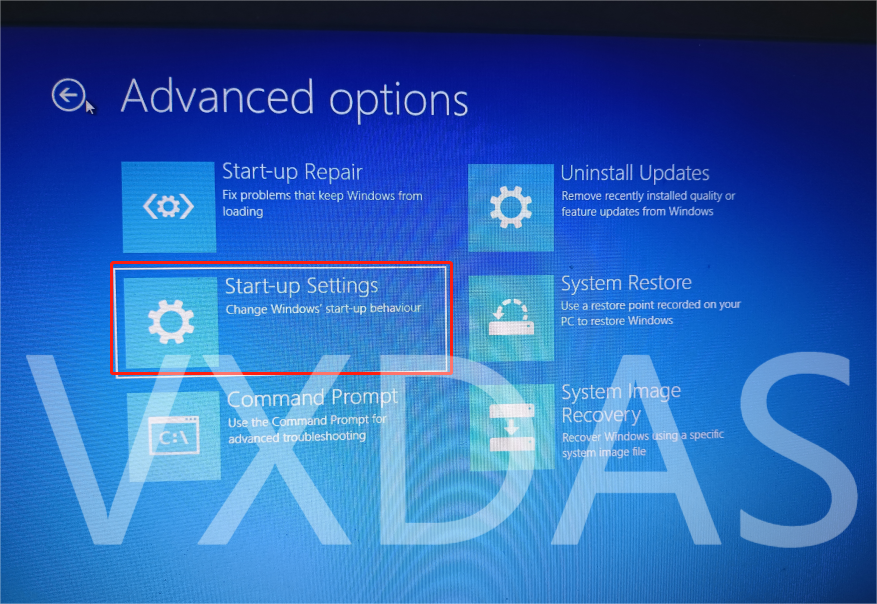
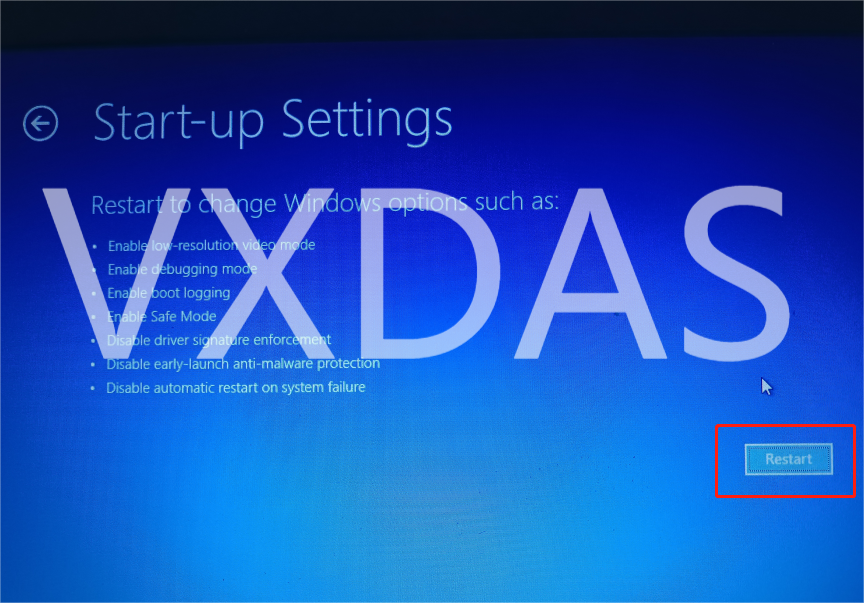
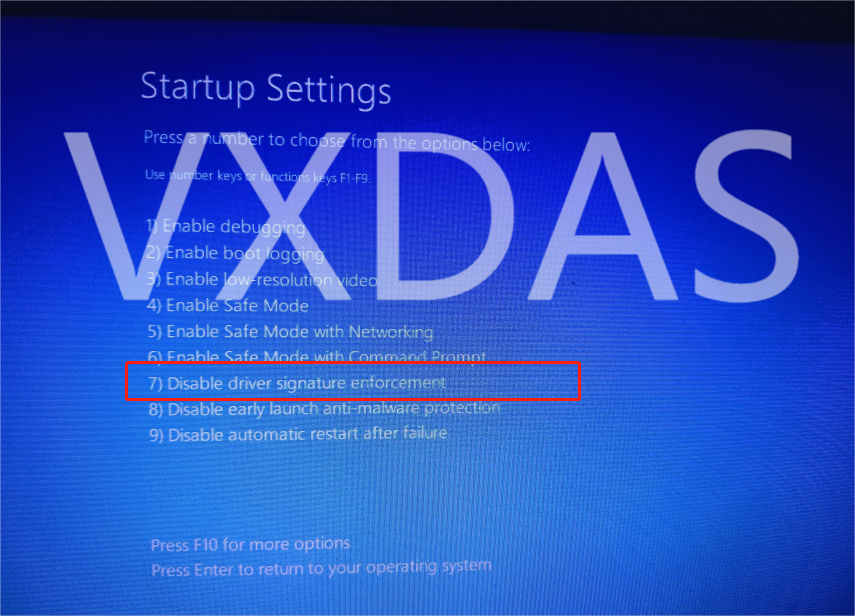
The client can choose the suitable one for your work. More details about KT200 ECU Programmer on the official website: http://www.ChipTuningKit.com
More any questions about the ChipTuningKit KT200 welcome to leave your comment.
Or if you still need more pre-sales consultants just click to get online support>>
Related Posts:
1. KT200 Everything You Need to Know(Test Video Include)
2. KT200 VS PCMTuner, Which is Better?
Email: sales002@vxdas.com
Facebook Group: KT200 ECU Programmer Official Service Center






Leave A Comment